Talisman
How to send $KREST to Talisman wallet
Using the Talisman wallet is straightforward, especially if you're familiar with Metamask. Talisman simplifies token management, providing a smooth experience for taking care of your $KREST tokens.
- Start by downloading the Talisman wallet browser extension. Go to the Talisman website and click
Download the wallet. This will take you to the Talisman web extension's page in the Chrome web store.
INFORMATION
Make sure to check the website address carefully. It should be https://www.talisman.xyz/.
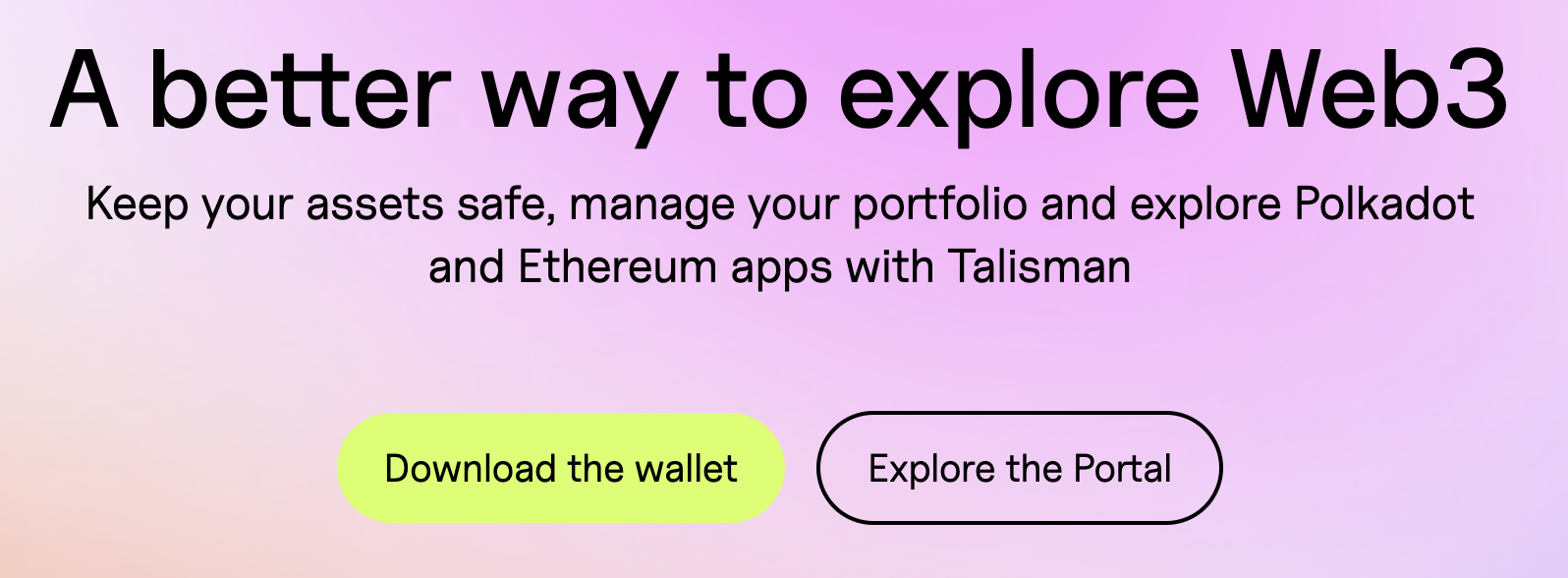
- Click
Add to Chrome.
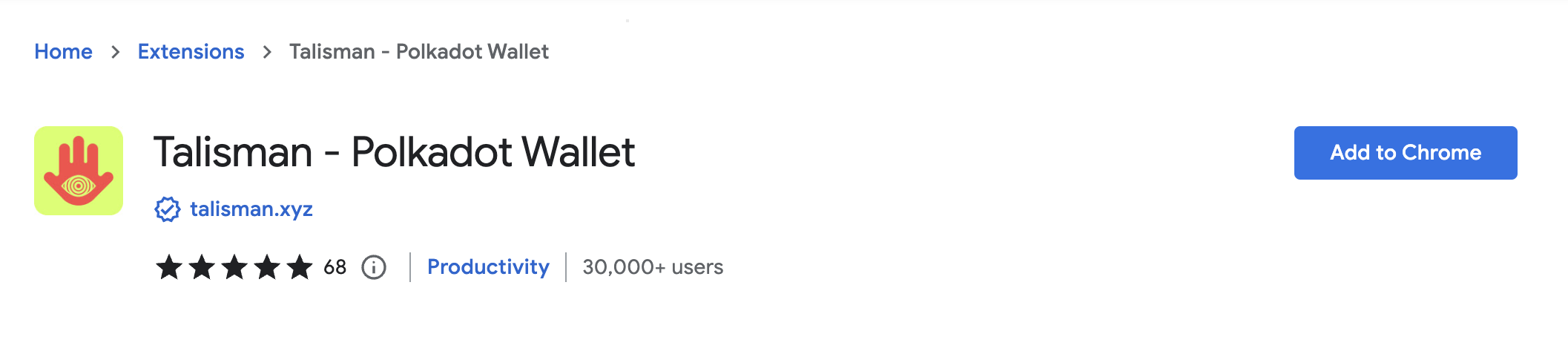
- Here, you have 2 options: create a new wallet (which will generate a new seed phrase) or import your wallet (if you already have a seed phrase from an existing wallet). We will explore the former option.
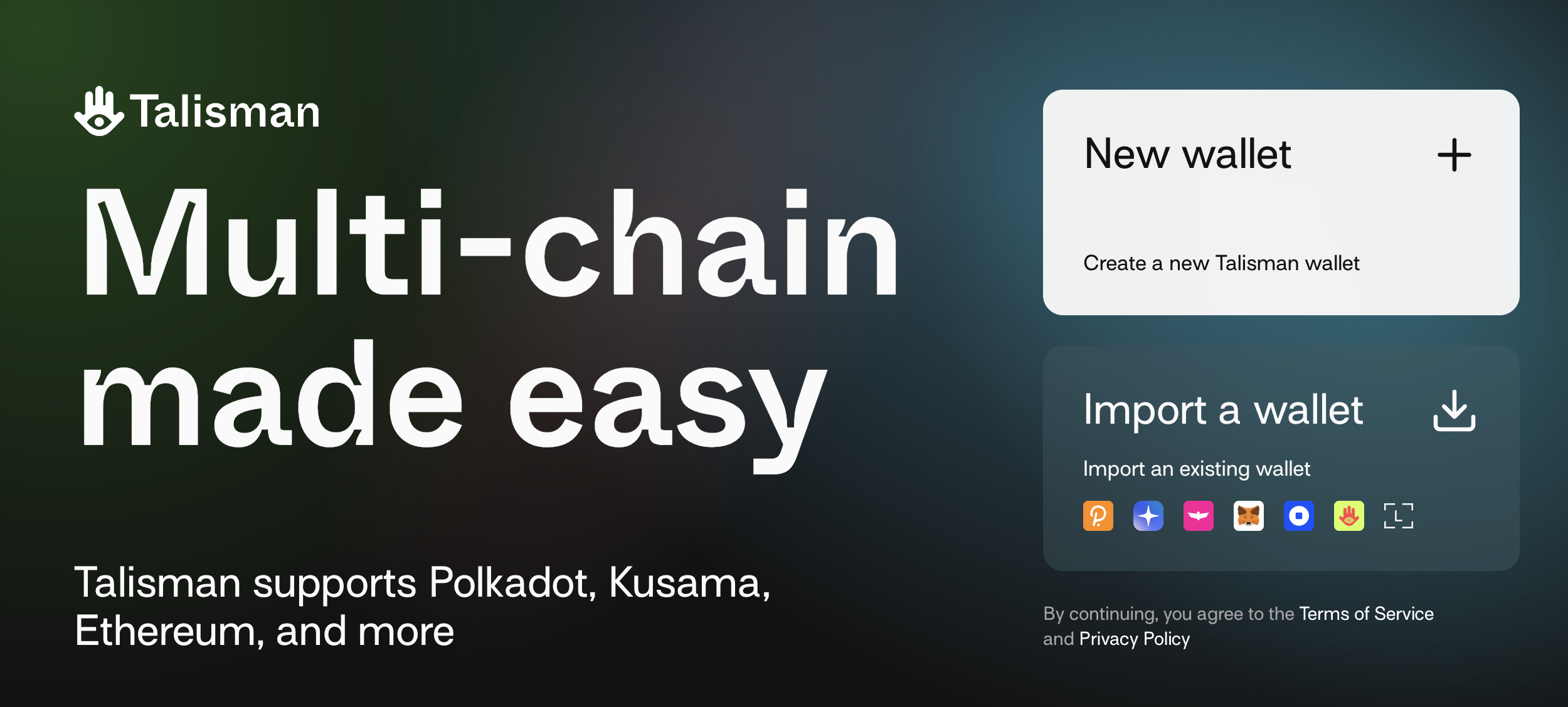
- Once you have downloaded the extension, you'll be asked to create a password.
INFORMATION
Make sure to create a strong password. There will be real funds at stake!
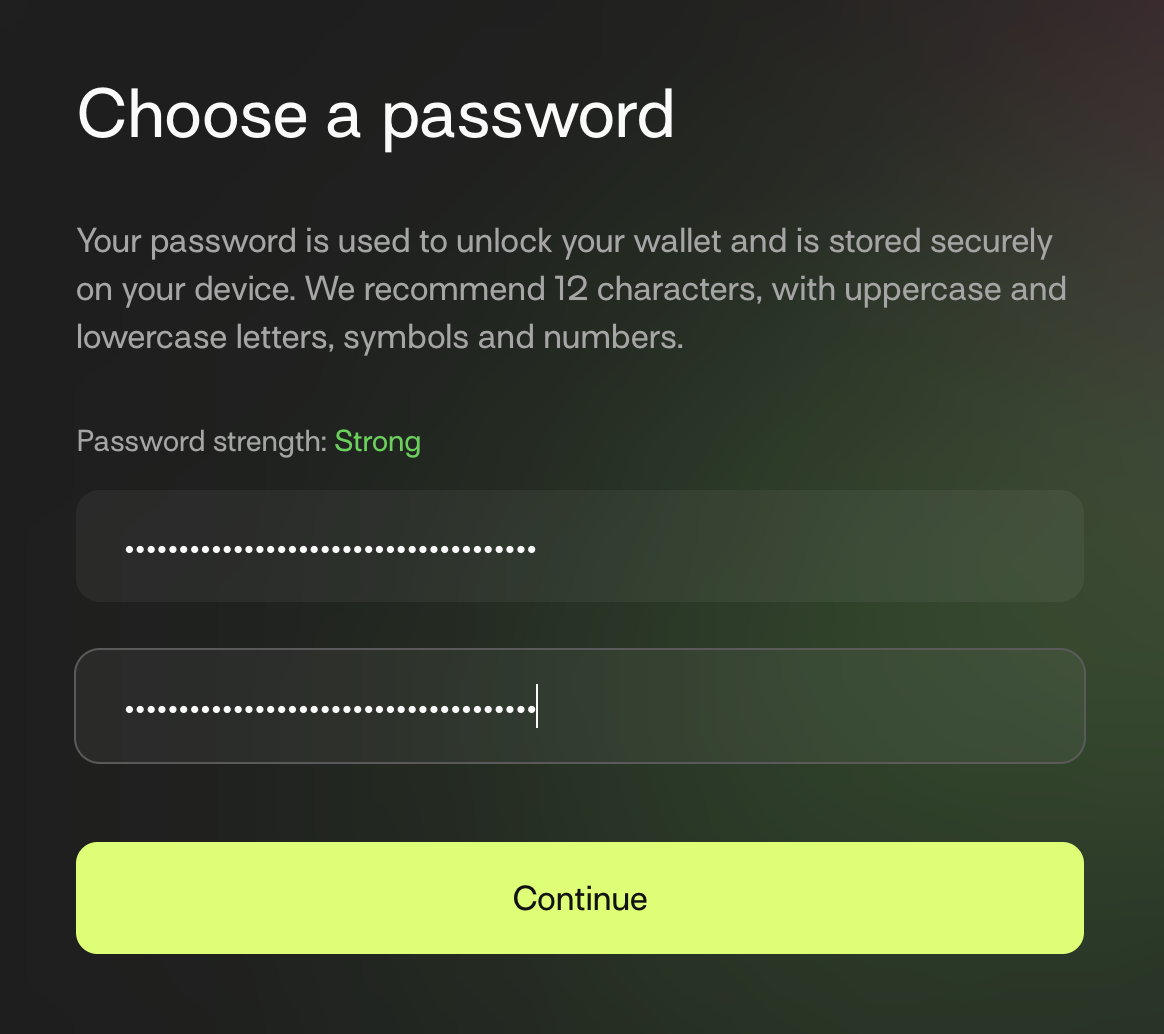
- Click
Continue, go to settings, and clickBackup Wallet.
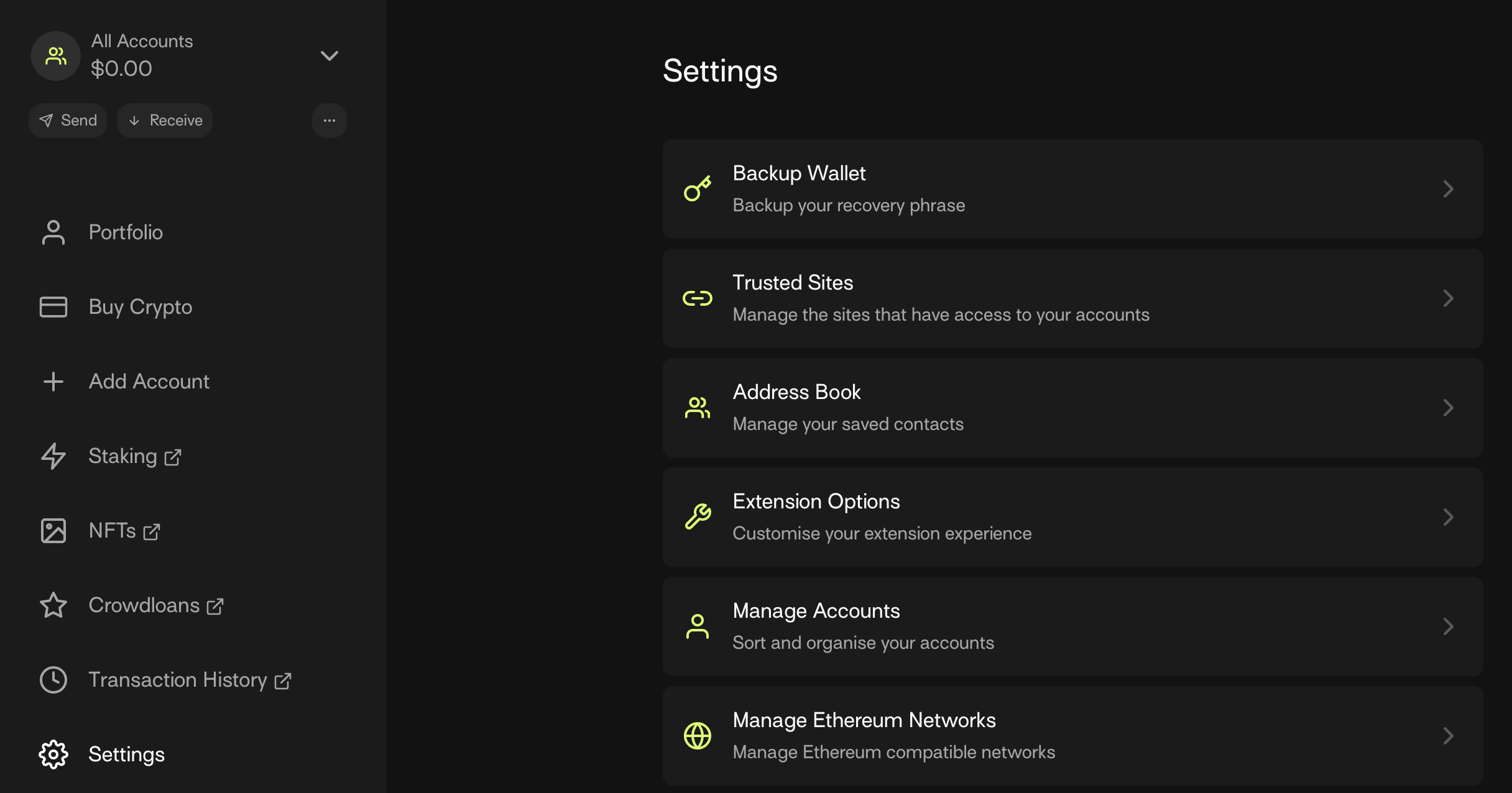
- Copy your recovery phrase and store it in a secure place.
INFORMATION
Make sure to keep your recovery phrase safe and never share it with anyone. Anyone who has access to your recovery phrase has access to your funds, so make every effort to store it securely.
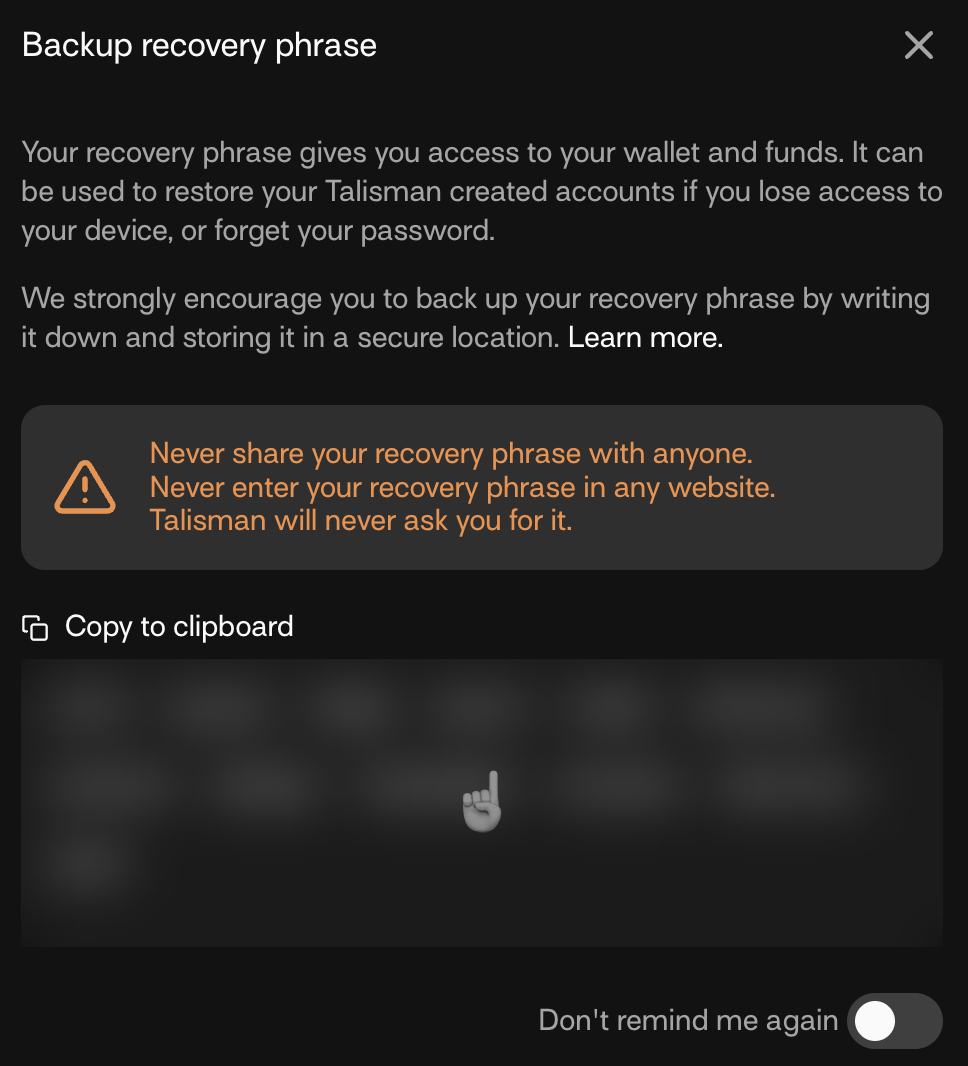
- After copying your recovery phrase, click
Receivein the new window.
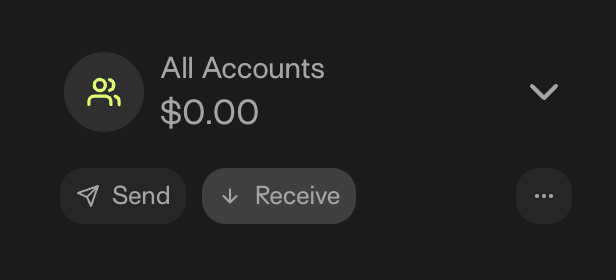
- Type
krestin the search field and click on the $KREST token.
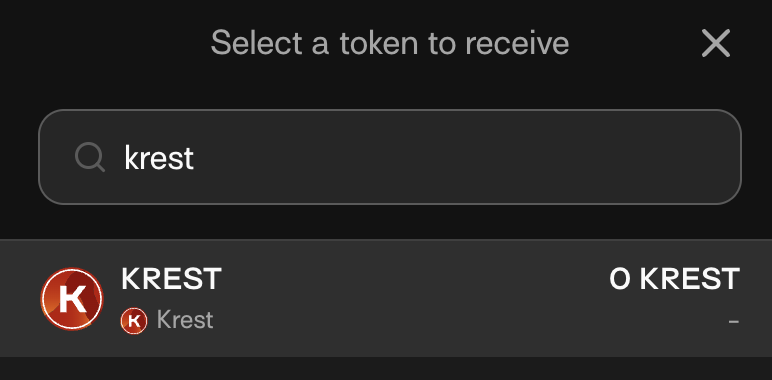
- Select your wallet.
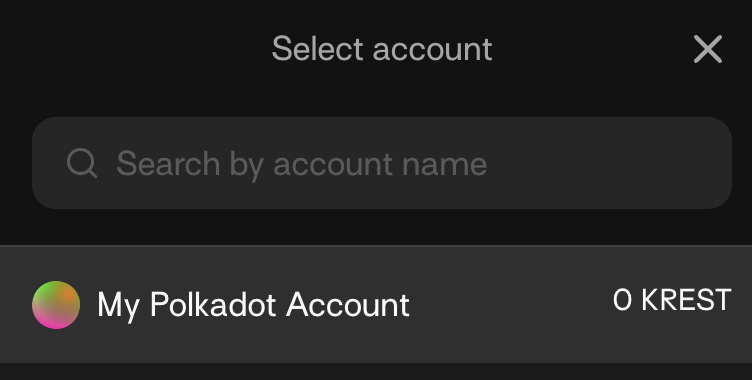
- Click
Copy Address

Congrats! Now you can receive $KREST tokens from the exchange to self-custody them.