Join the Delegator Set
Open the Developer tab, and click Extrinsics. There, you'll need to submit the extrinsic with the collator of choice and your stake.
Developer → Extrinsics → Submission → parachainStaking → joinDelegators(collator, amount)
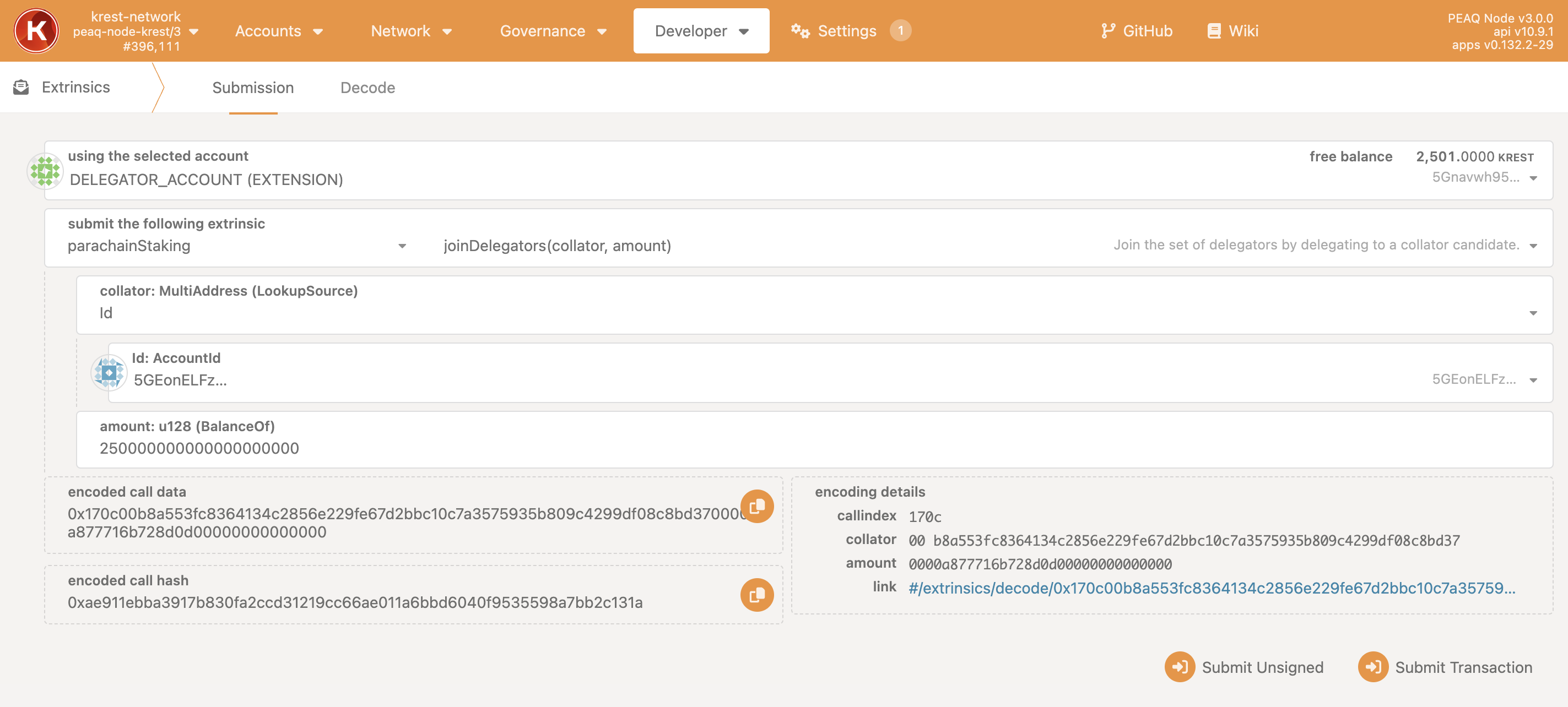
- Select
Idin the dropdown list in the fieldcollator: MultiAddress (LookupSource). - Paste the
Id(which you copied during the previous step) to theId:AccountIdfield. - Enter the staking amount to the
amount: u128 (BalanceOf)field.
NOTE
- Keep in mind that krest has 18 decimals, so if you want to stake 250 tokens you'll need to enter
250000000000000000000. - The min stake amount for the delegator is
100 $KREST. - 1 collator can be backed up by
25delegators max. - Click
Submit Transaction