Nova wallet
How to send $KREST to Nova wallet
Nova Wallet is one of the few mobile wallets for the Polkadot ecosystem, which offers amazing UI, is fast and feature-rich, while at the same time developed as open-source. In this tutorial, we will show you how to receive \$KREST to your Nova wallet.
- Go to novawallet.io using your mobile phone and download the app for your OS (iOS or Android)
- Import your existing seed phrase or create a new one. Then set the name for your account and password.
- This is the interface you'll see once you finish the setup. Click on the "Receive" button in the middle of the screen.
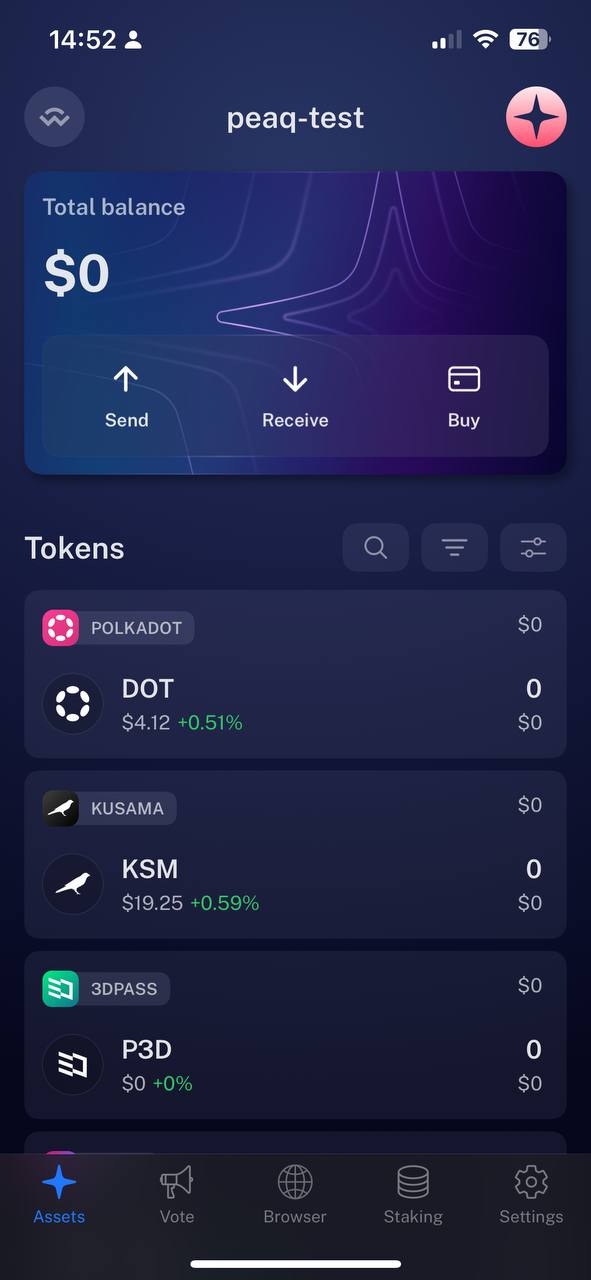
- Type in
krestin the search bar and then click on $KREST token.
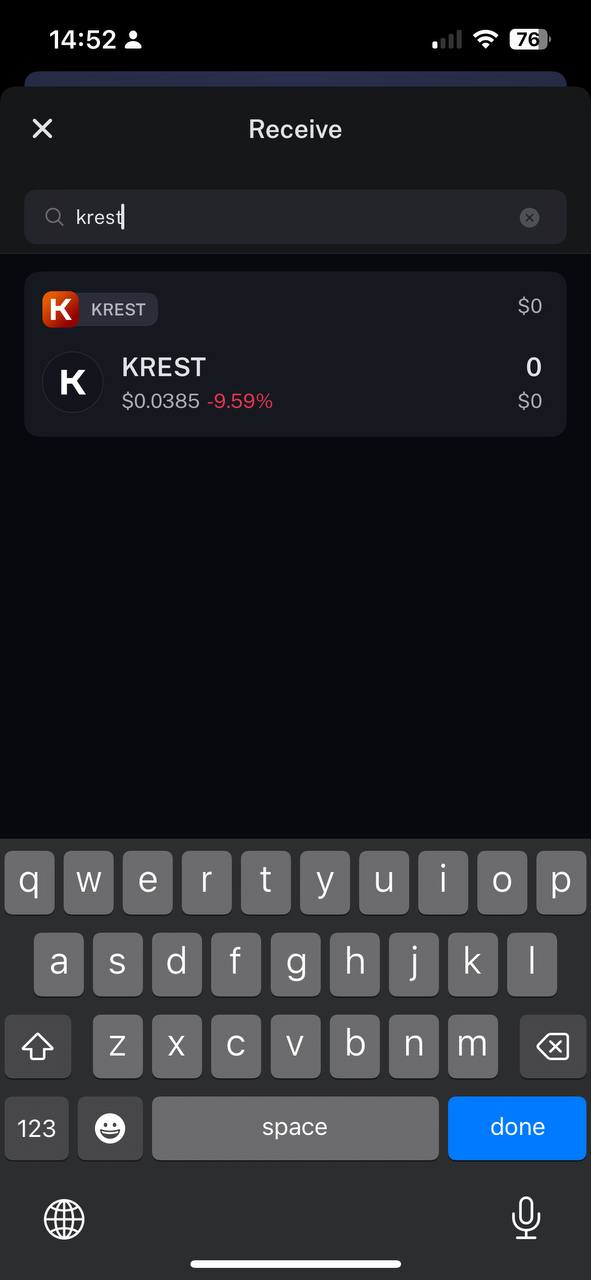
- Click on the 3 dots button to copy your krest address.

- Click "Copy address" and use it to send tokens from the exchange/external address to your new account.
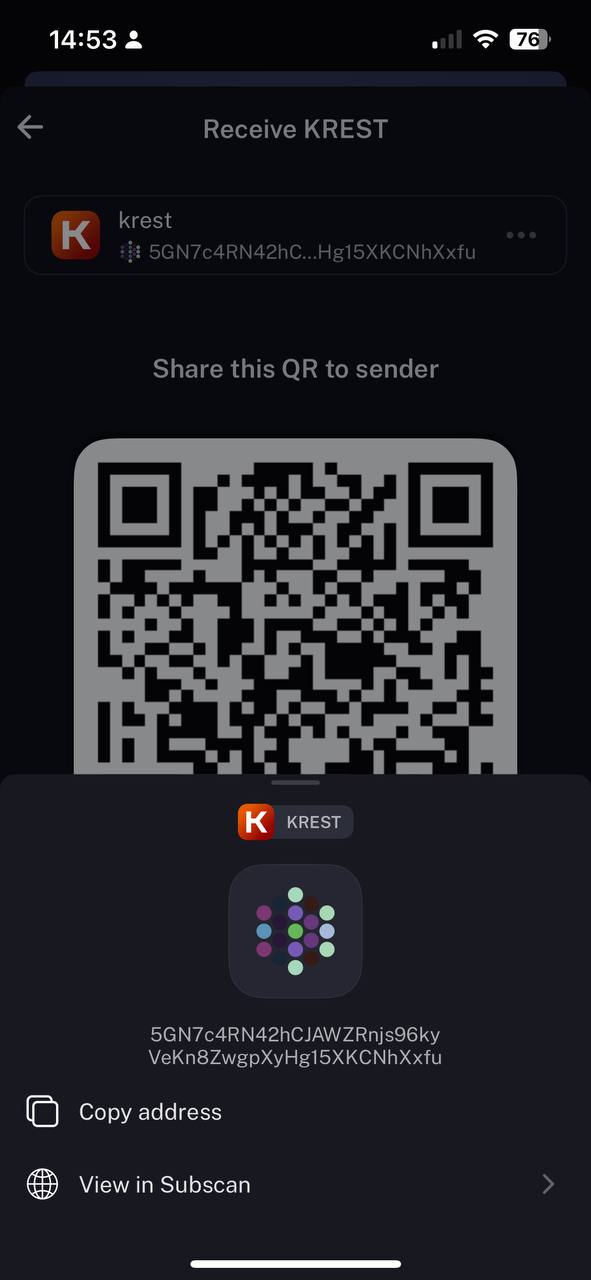
- Once you receive $KREST tokens, you'll be able to see them in the home page.
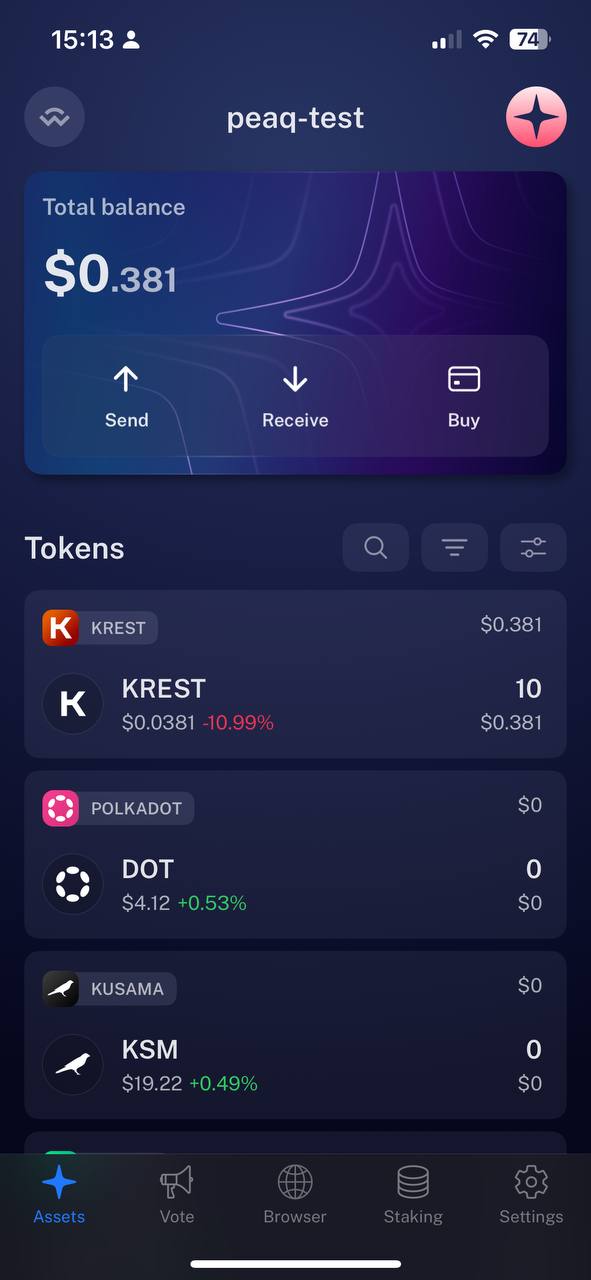
Congrats! Now you can receive $KREST tokens from the exchange to self-custody them.