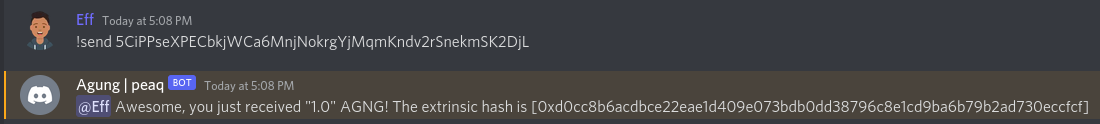Get $AGUNG tokens
This guide explains how to request the $AGUNG tokens (testnet tokens) from the faucet bot on Discord.
Prerequisite
Substrate (SS58) address. (e.g. polkadot.js or Talisman wallets)
Join the peaq server
Getting $AGUNG
Obtaining the tokens is incredibly simple. Join the Discord channel #agung-faucet, and then send a formatted message with your wallet address. The bot will then send 1.0 $AGUNG to your wallet.
Message format:
!send <your-wallet-address-here>
For example, here's a message requesting the bot to send $AGUNG tokens to 5HZ89ZMLw1QTFKtE4iegxQUoB452418J4vSXYuebjcNcKNVm wallet.
!send 5HZ89ZMLw1QTFKtE4iegxQUoB452418J4vSXYuebjcNcKNVm
After sending the message you should see a success message from the bot: