SubWallet
How to send $KREST to SubWallet
SubWallet is a highly secure and comprehensive Web3 wallet available for the Polkadot ecosystem. It simplifies interaction with krest network by offering 2 address types out of the box (Substrate & EVM). The wallet can be installed as a browser extension or a mobile app for iOS/Android.
- Go to subwallet.app to download the mobile app for iOS/Android or install the browser extension.
- Import your existing seed phrase or create a new one. Then set the password for your account.
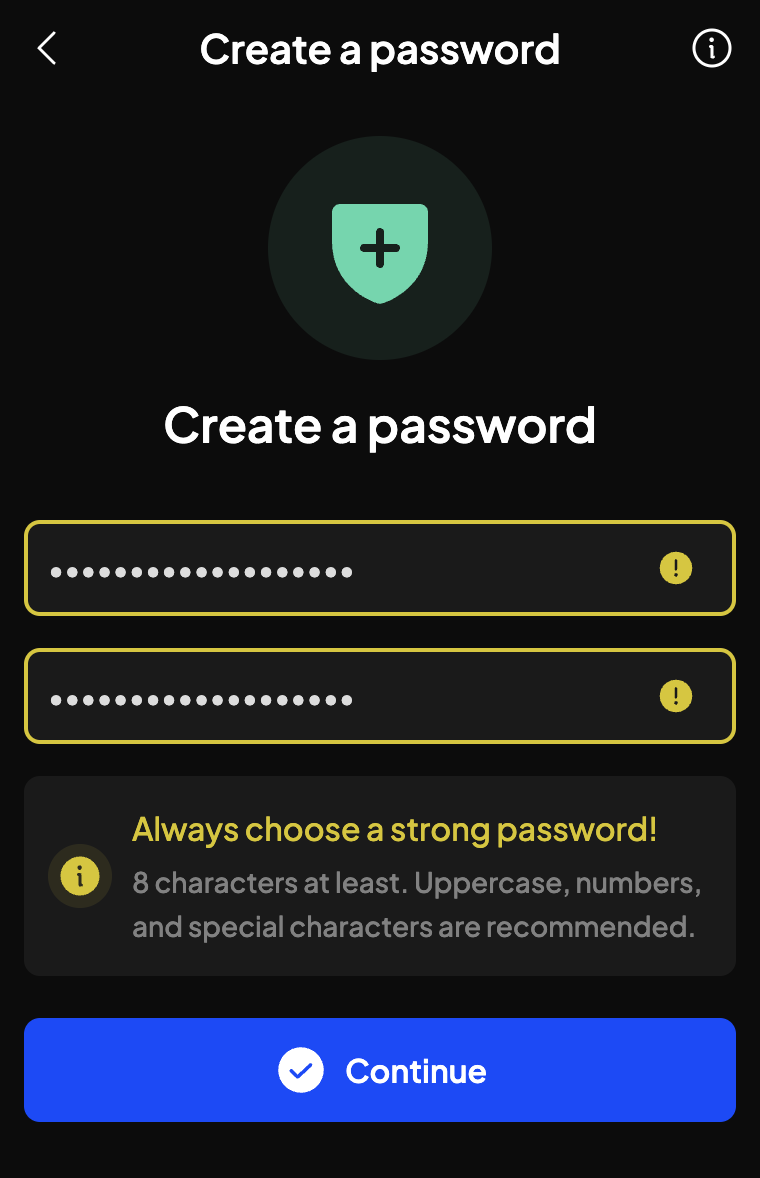
- In case you're creating a new seed phrase, copy it and store it in a safe place.
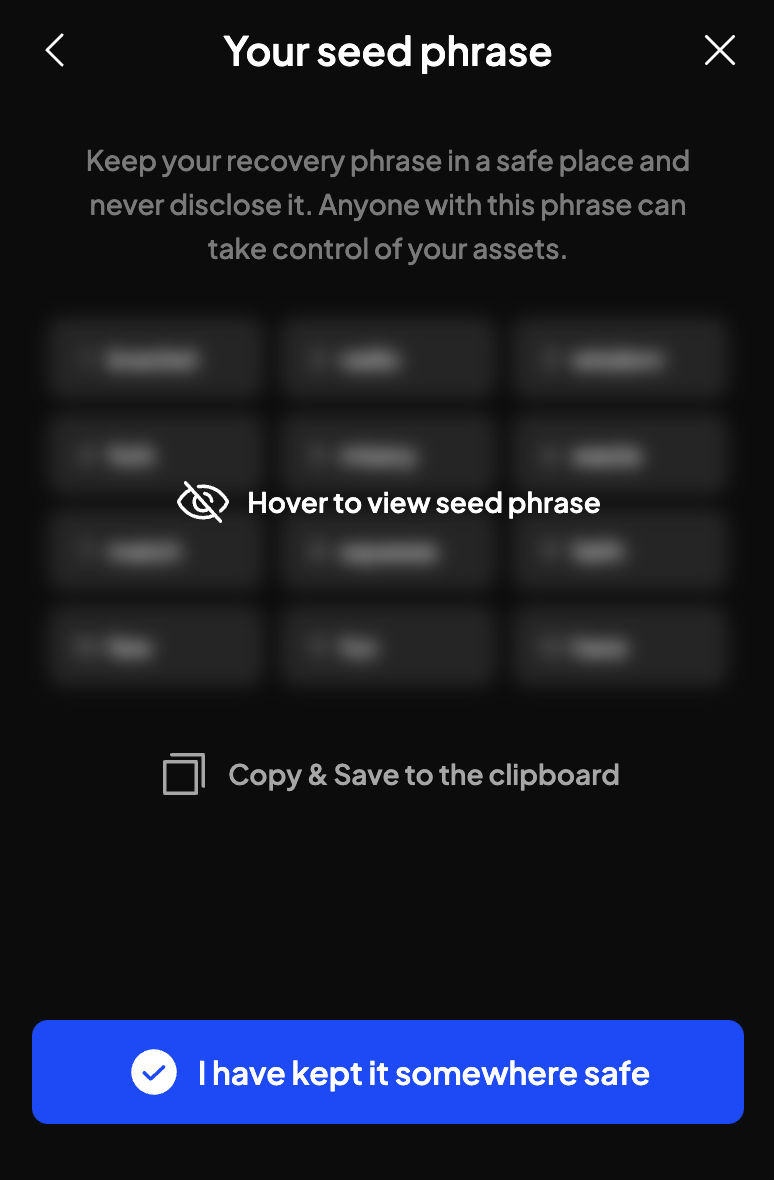
- This is the interface you'll see once you finish the setup. Click on the
Receivebutton in the middle of the screen. 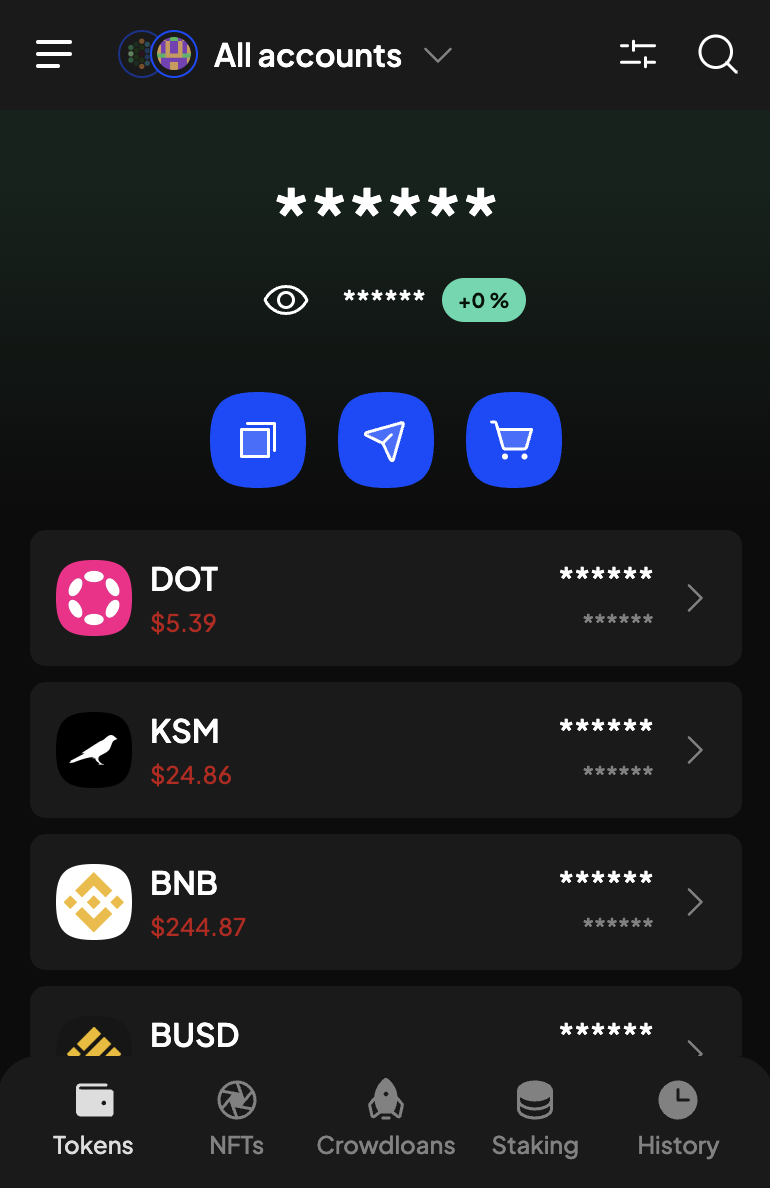
- To make $KREST token visible, click on
Manage tokens. 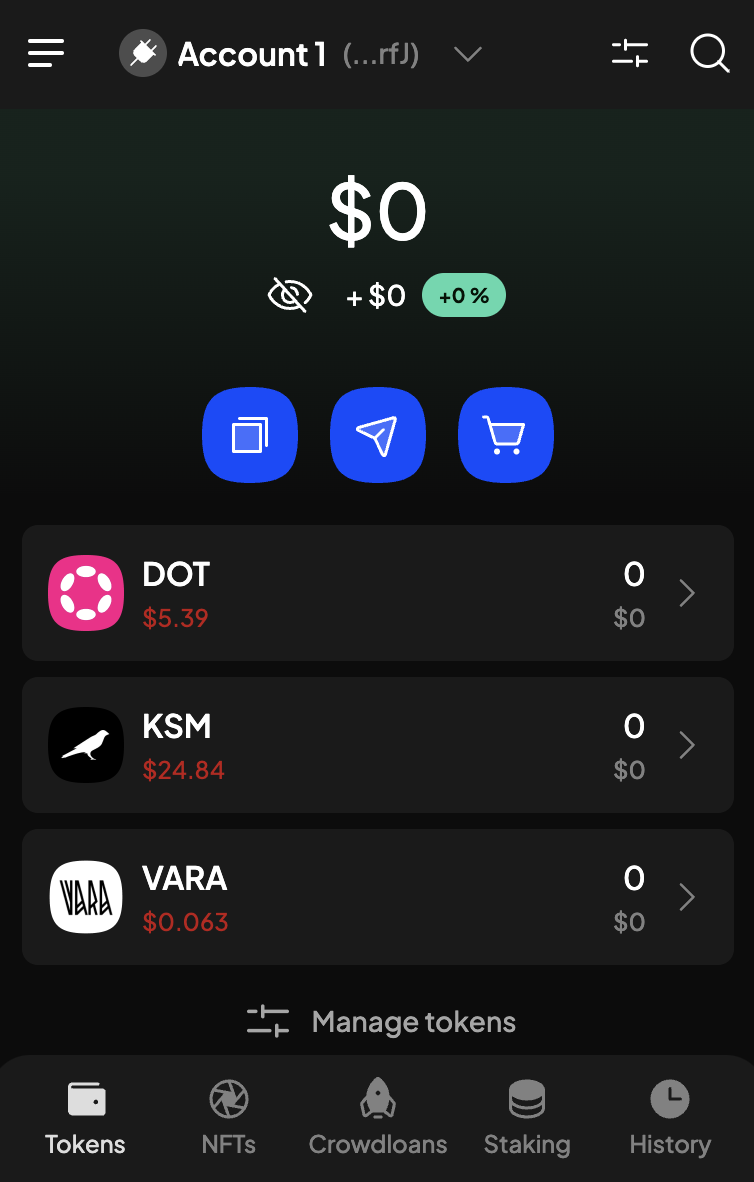
- Then move the toggle for $KREST.
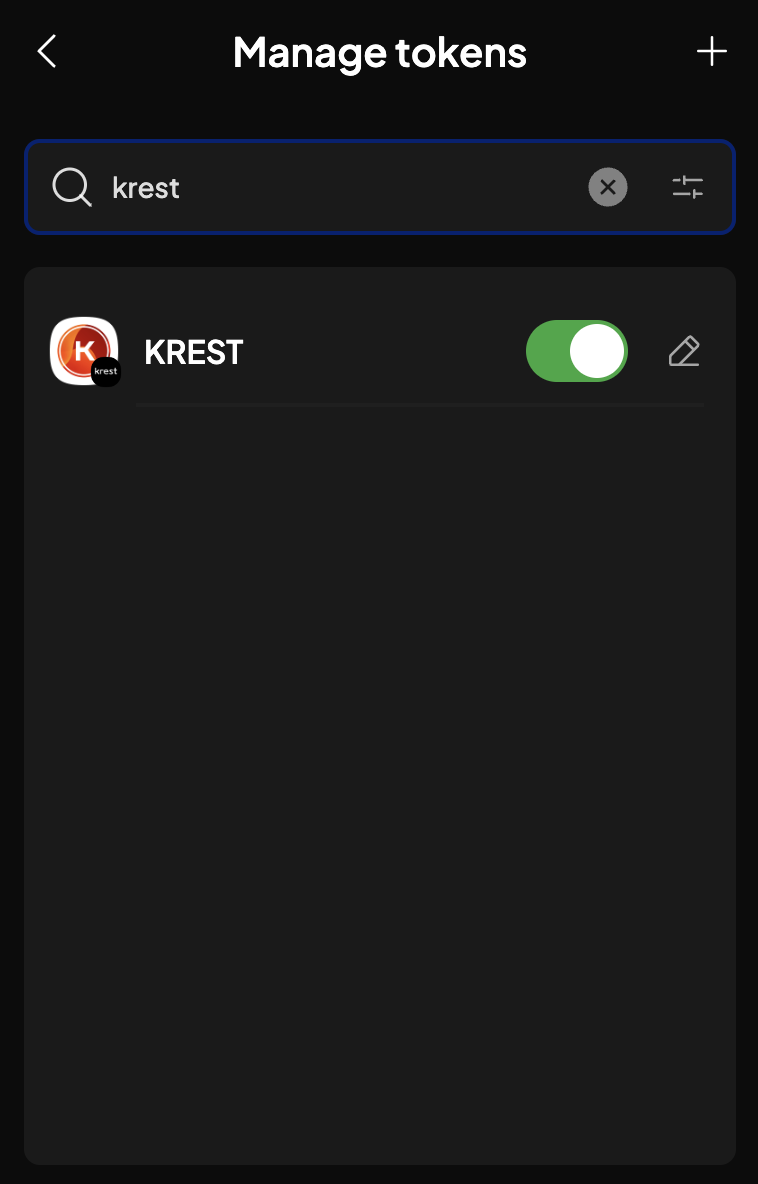
- Then go back to the home screen and click the
Copy button. 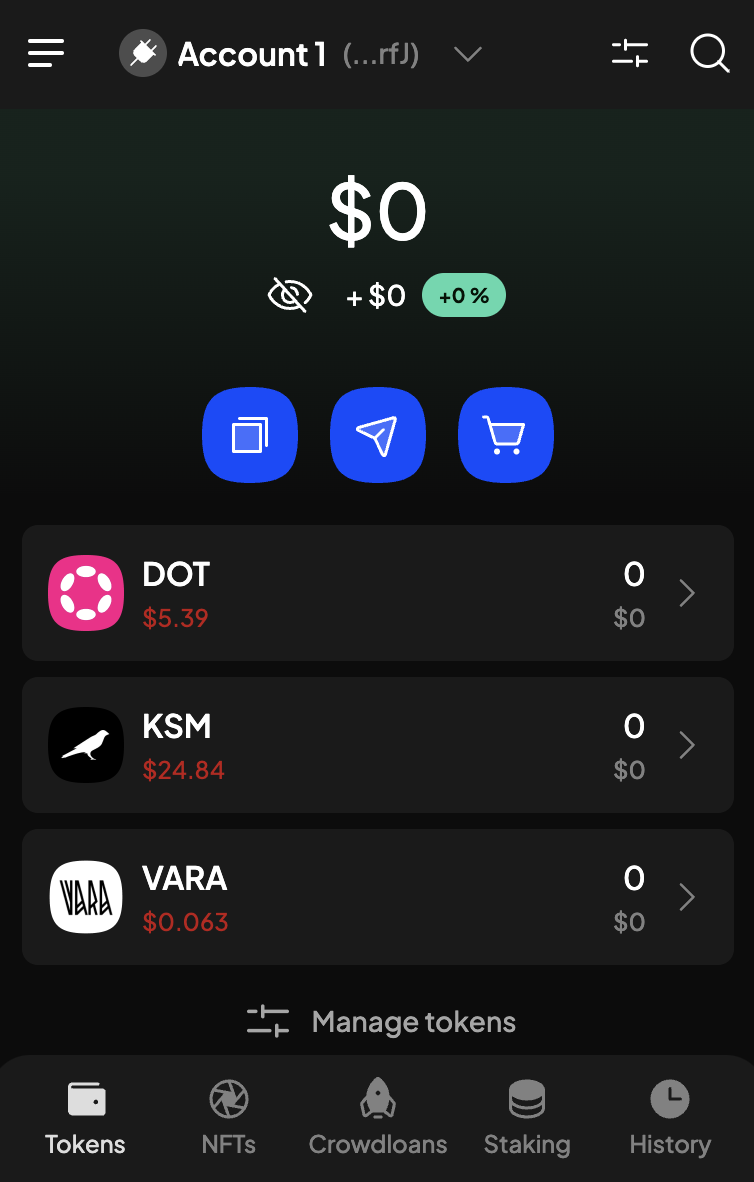
- Select the Substrate account to receive $KREST (the address will start with 5).
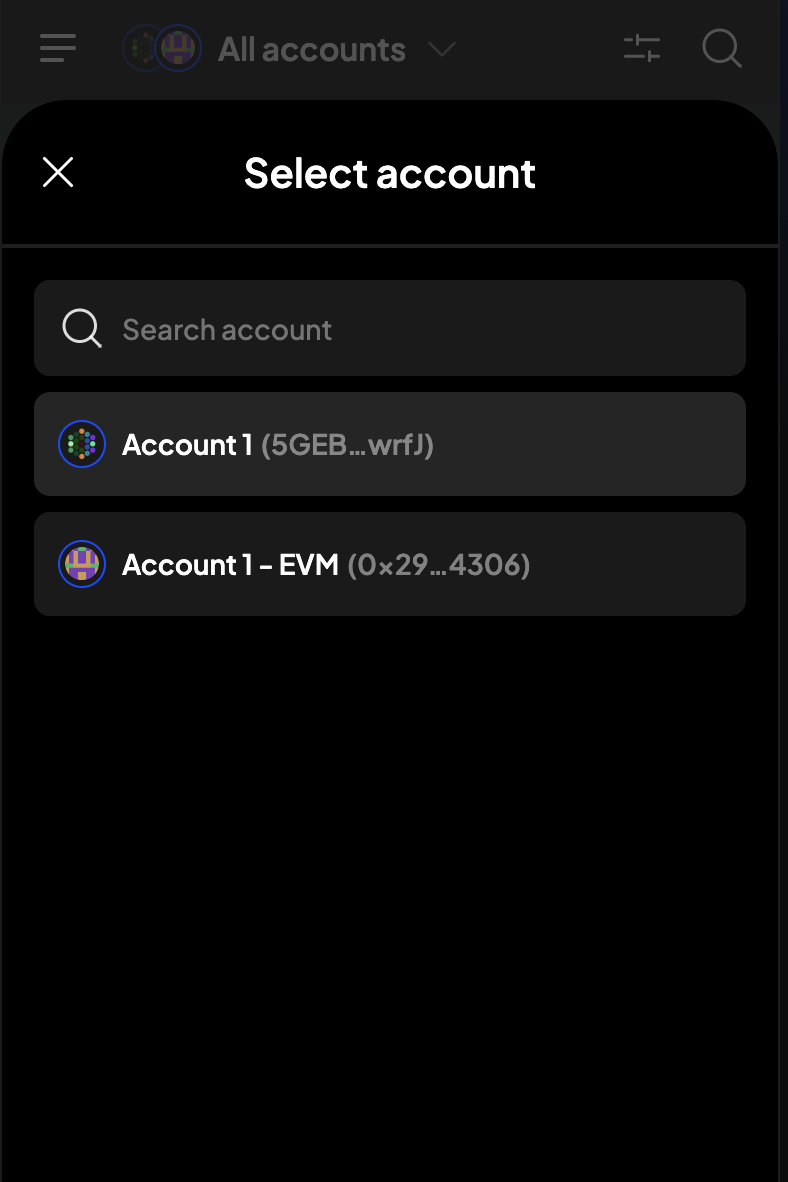
- In the next window type in
krestin the search bar and then click on krest network. 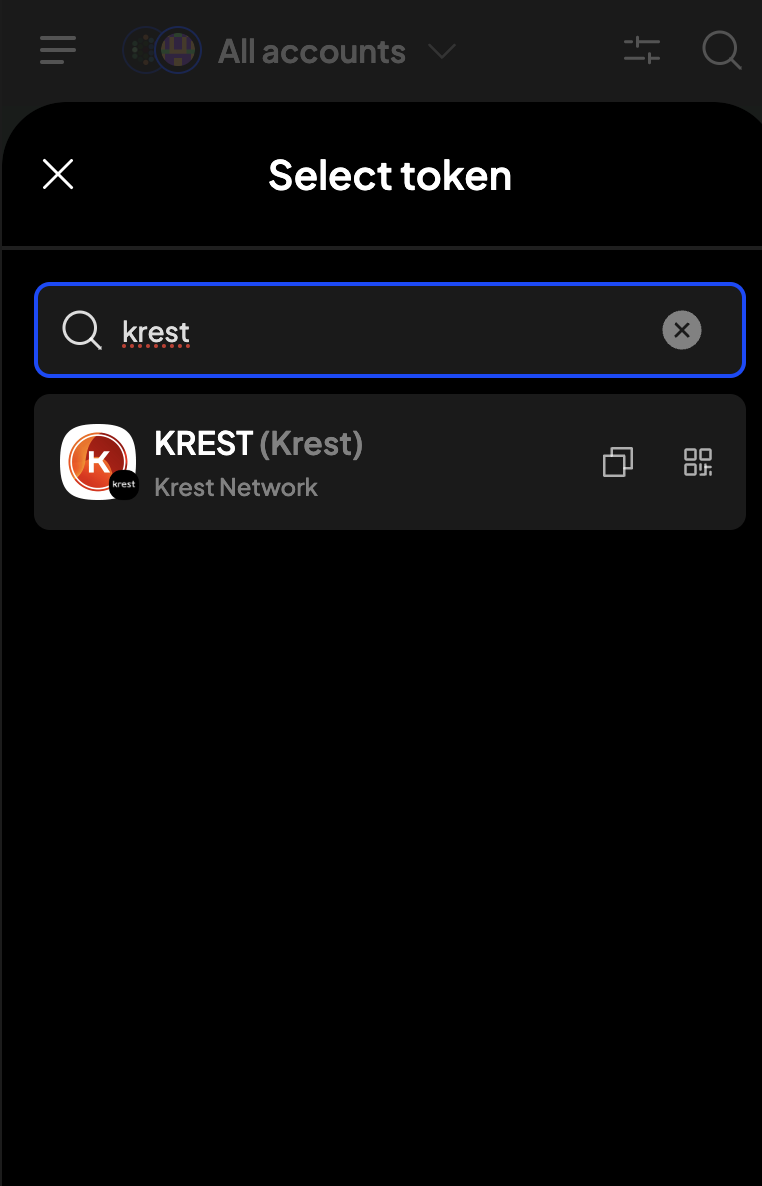
- Click on the
Copy buttonto copy your krest address and use it to send tokens from the exchange/external address to your new account. 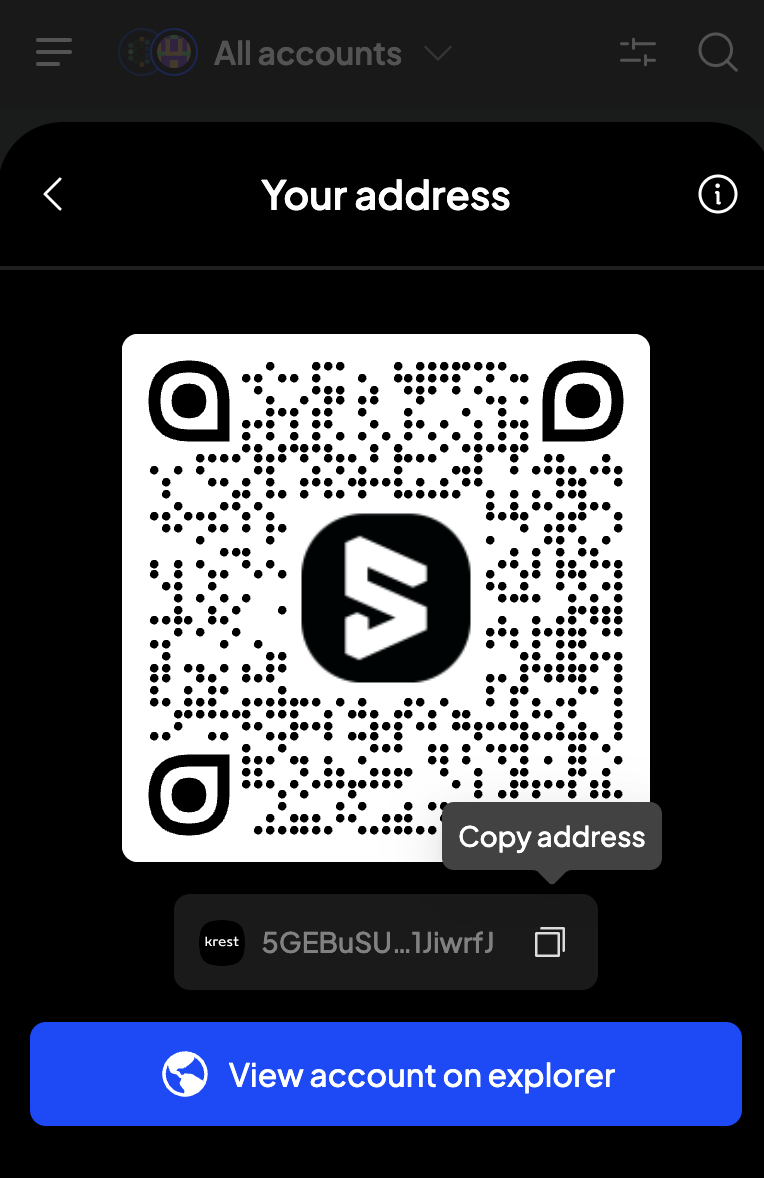
- Once you receive $KREST tokens, you'll be able to see them on the home page.
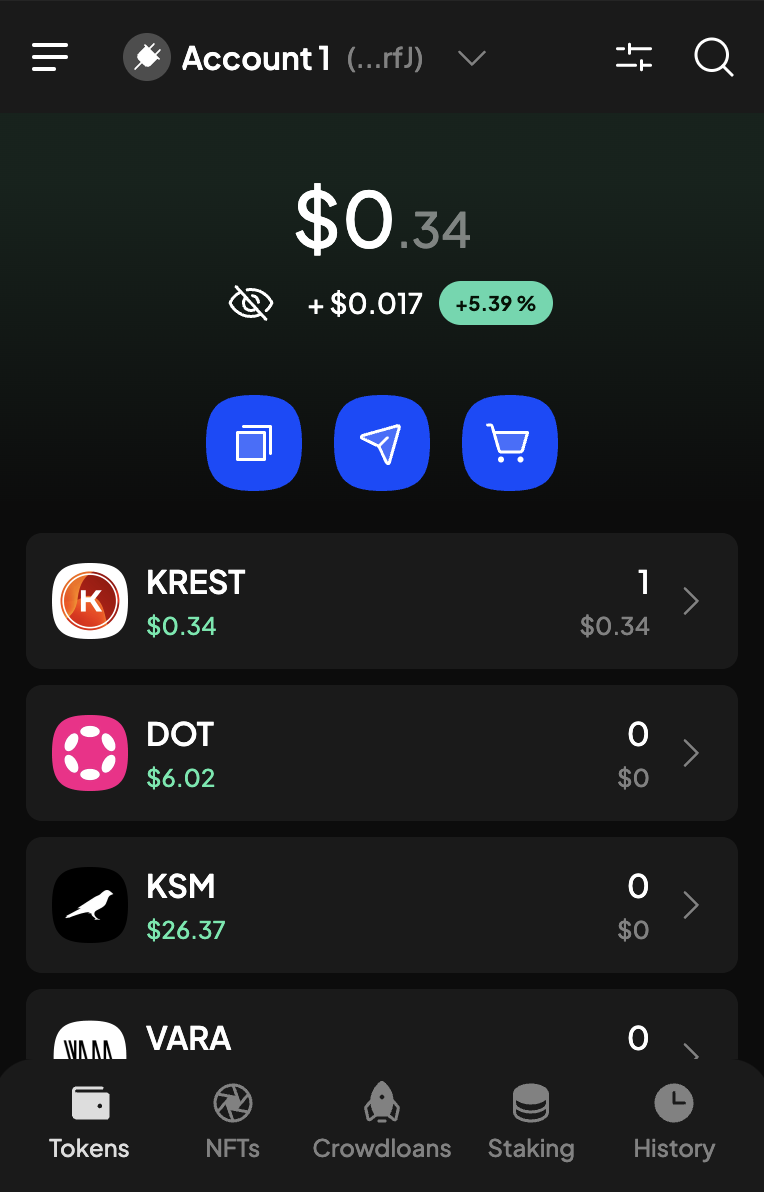
Congrats! Now you can receive $KREST tokens from the exchange to self-custody them.
Congrats! Now you can receive $KREST tokens from the exchange to self-custody them.