polkadot.js wallet
How to send $KREST to polkadot.js wallet
The design of polkadot,js wallet is a bit different compared to the UI of Metamask and Talisman wallets. Polkadot.js wallet is not showing a token portfolio and requires the usage of polkadot.js portal in order to send/receive transactions. In this tutorial, we will show you how to receive $KREST in your polkadot.js wallet.
- Go to polkadot.js extension website https://polkadot.js.org/extension/
- Download the extension for your browser, in this tutorial, we will use Chrome
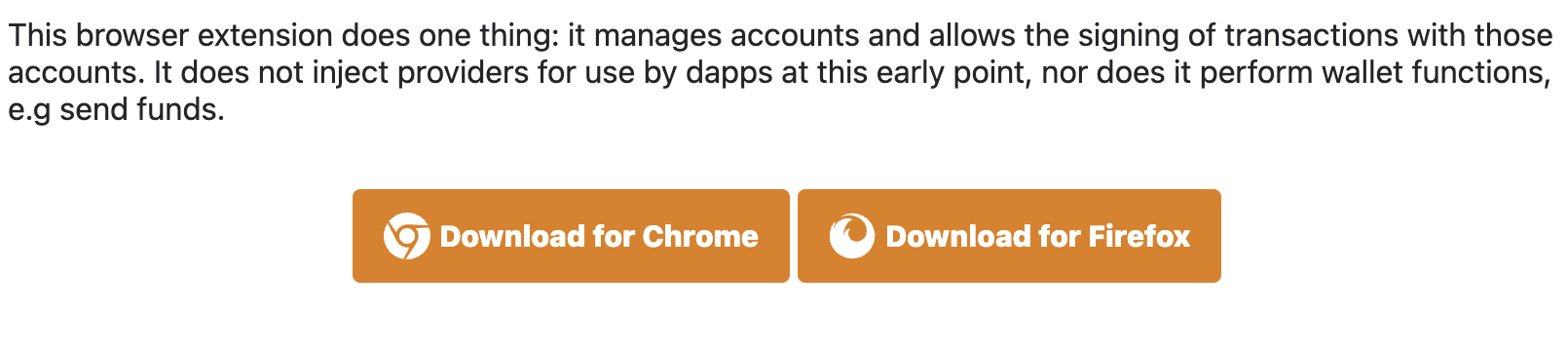
- Click
Installin Chrome web store
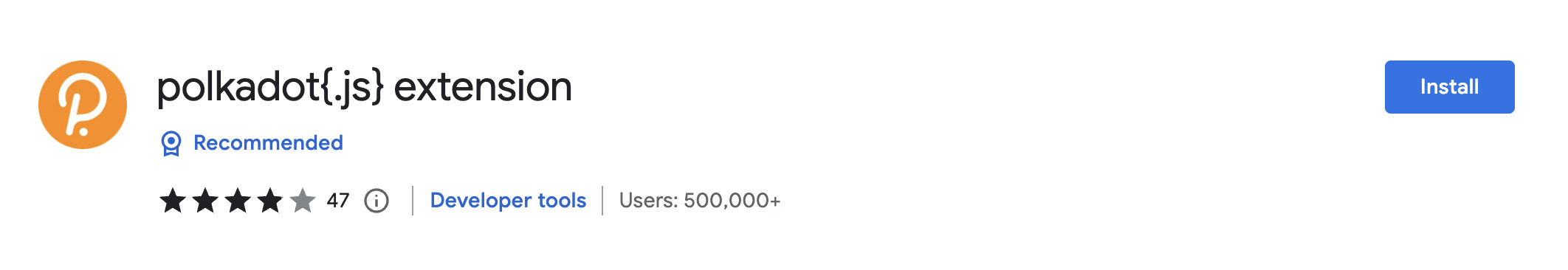
- Read the wallet's message carefully and then click
Understood, let me continue
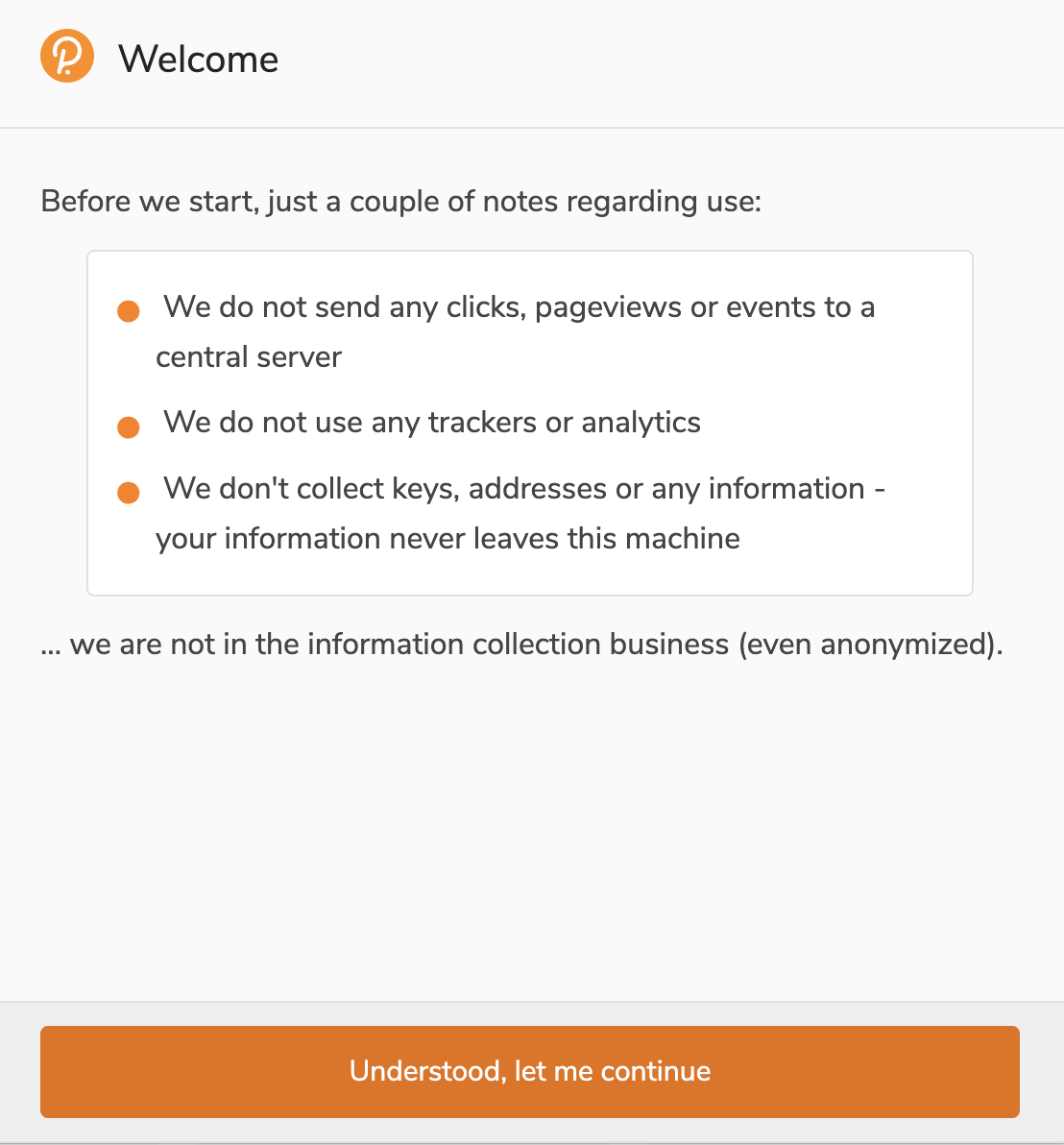
- Click on the extension icon at the top-right corner of your browser window and then click on the
+button in the top-right corner
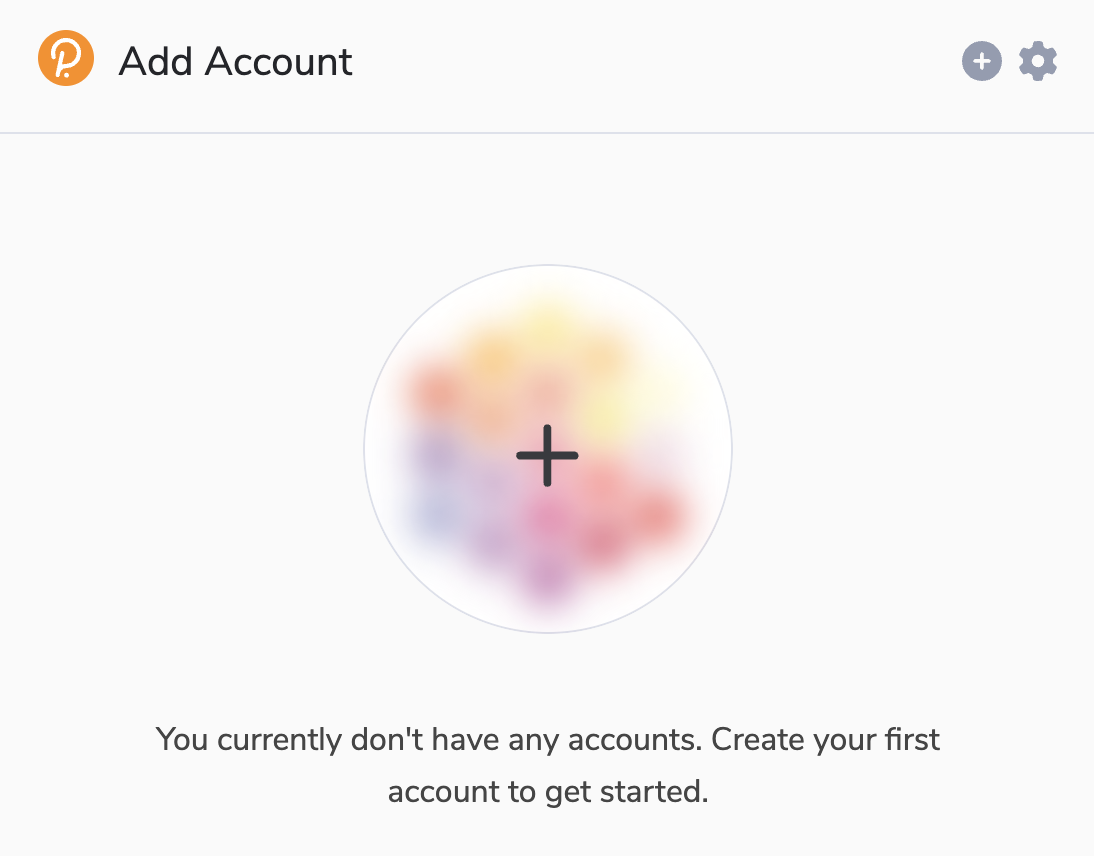
- Here, you have 2 options: create a new wallet (which will generate a new seed phrase) or import your wallet (if you already have a seed phrase from an existing wallet). We will explore the former option. Click
Create new account
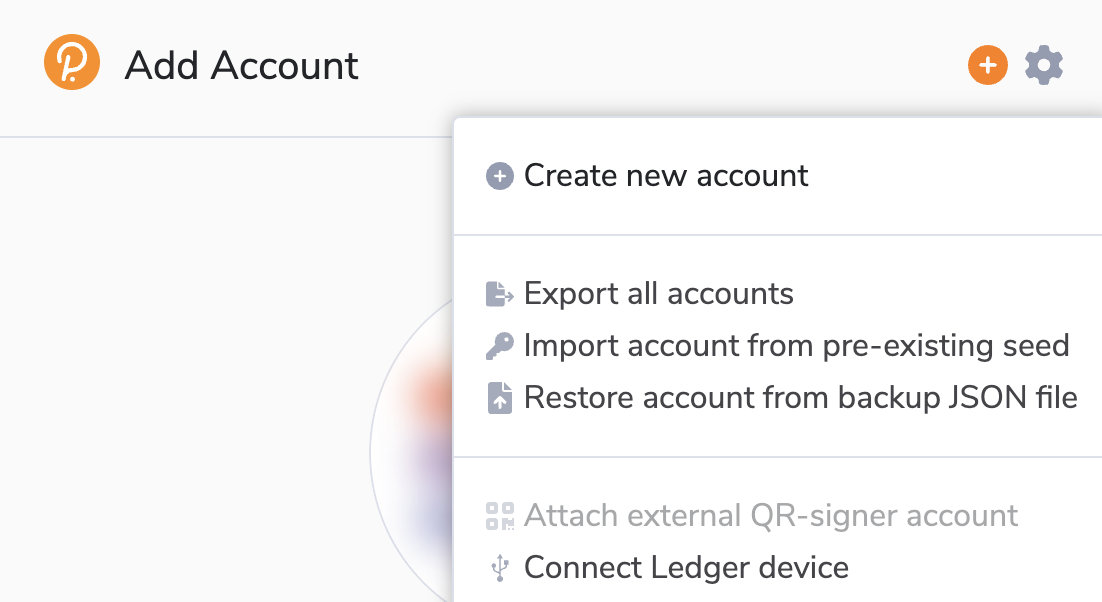
- Copy your recovery phrase and store it in a secure place. Then click
Next step
INFORMATION
Make sure to keep your recovery phrase safe and never share it with anyone. Anyone who has access to your recovery phrase has access to your funds, so make every effort to store it securely.
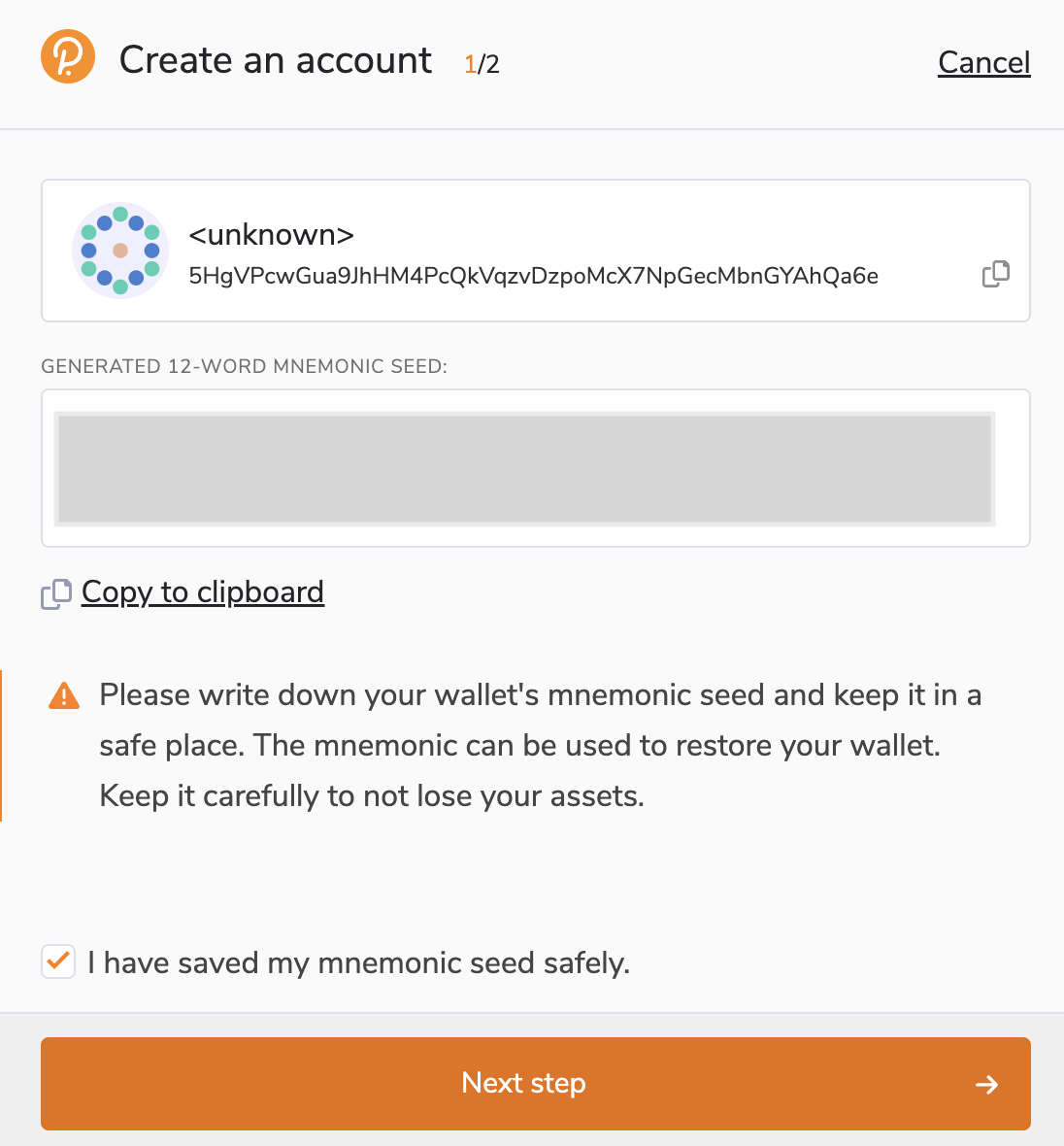
- Next, you'll need to assign a name to your wallet and create a password
INFORMATION
Make sure to create a strong password. There will be real funds at stake!
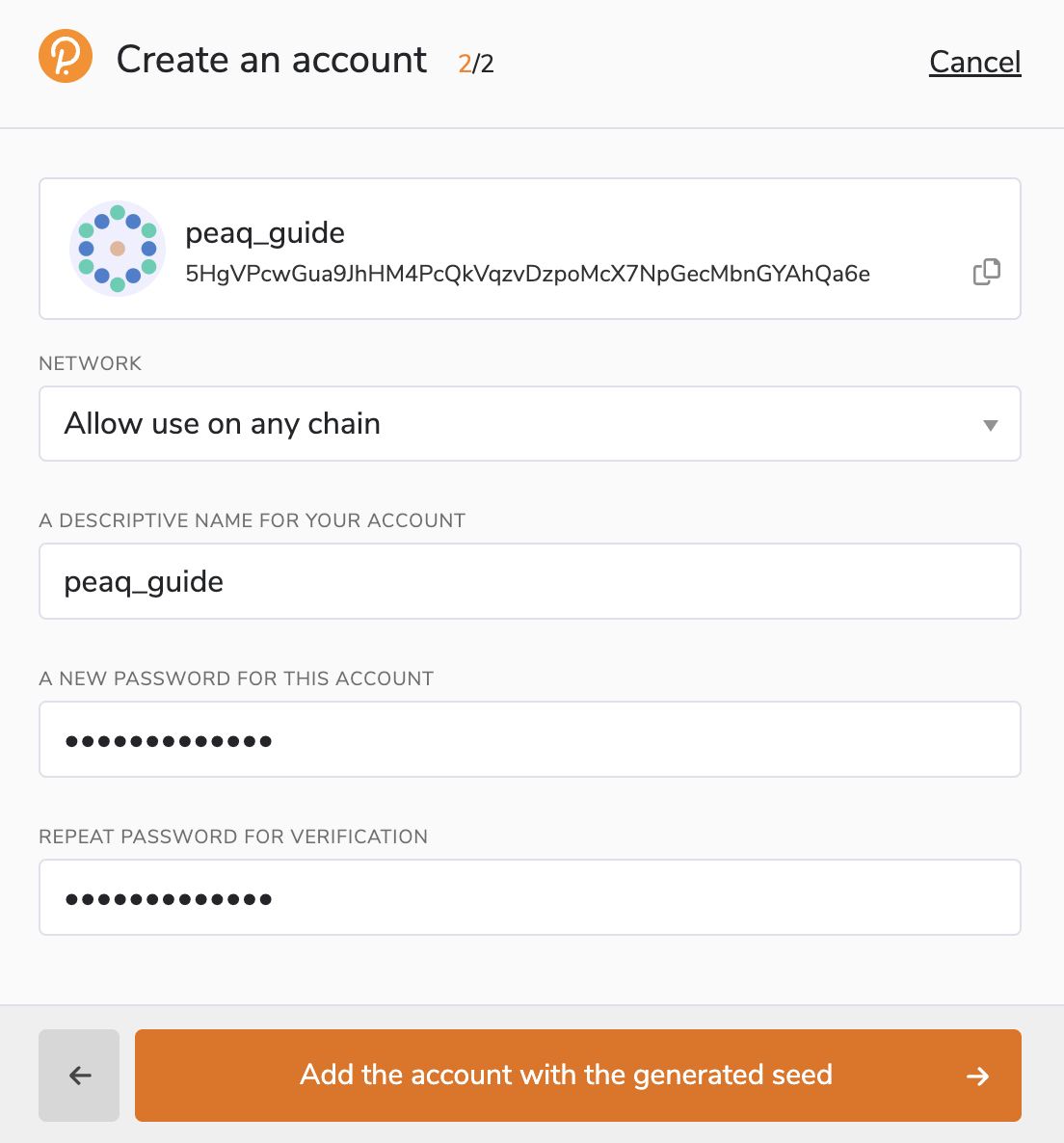
- Once you set up the account, it's time to get the address to receive $KREST. Click on 3 dots
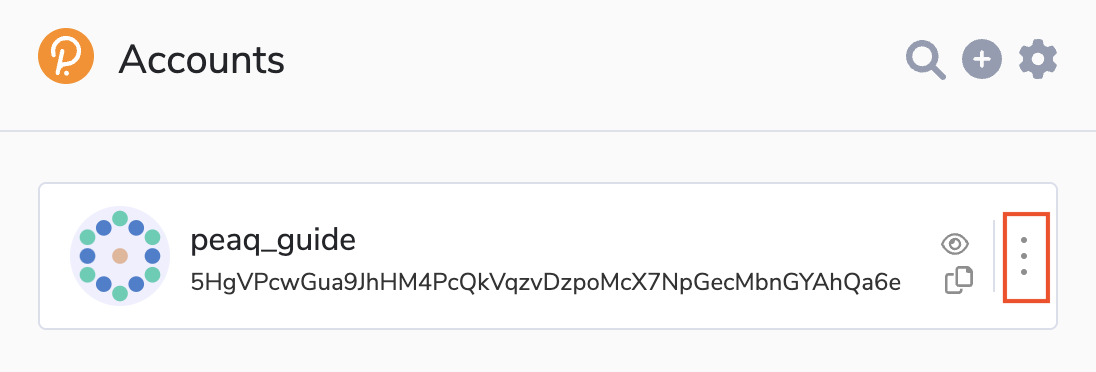
- Here you need to make sure that the wallet address is in the
Allow use on any chainmode
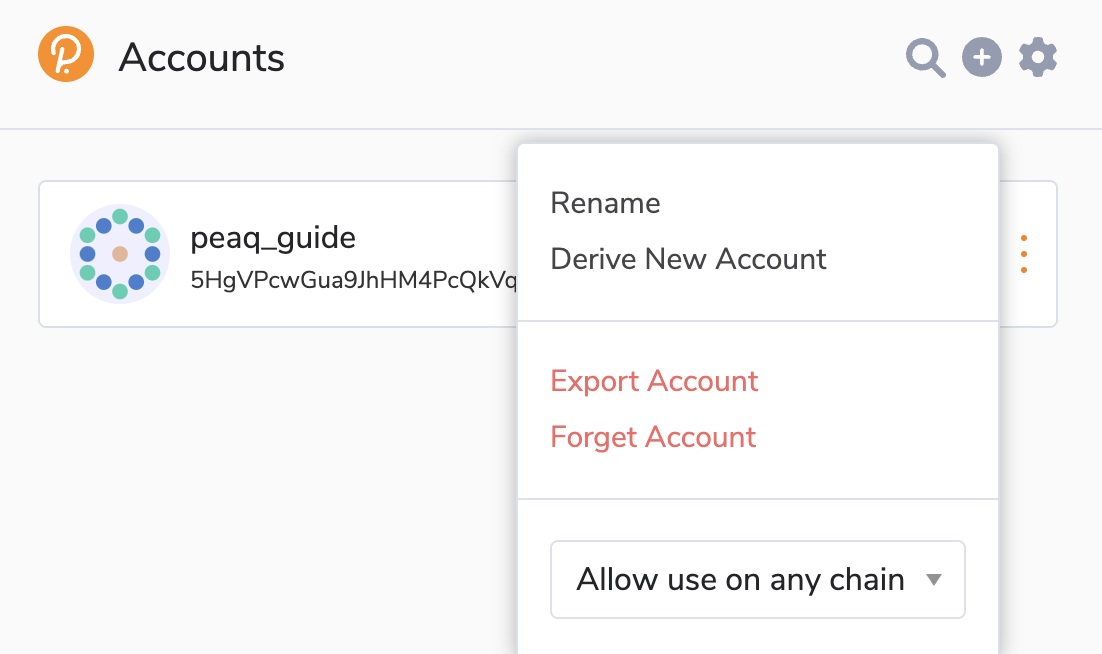
- Click
Copy Address, we will use it to receive $KREST
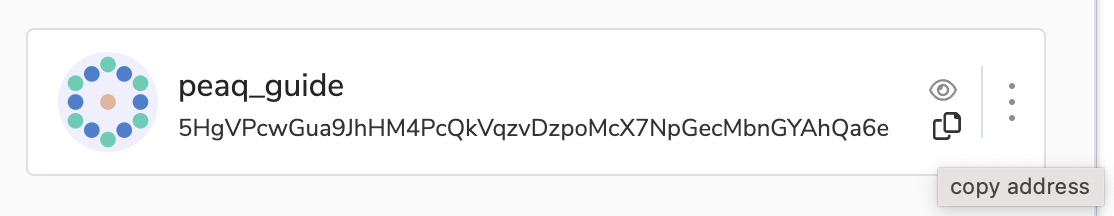
- Once you send $KREST from an exchange or another wallet, you can see your tokens in the polkadot.js portal. Go to the portal
- Click
Yes, allow this application accessin the pop-up window
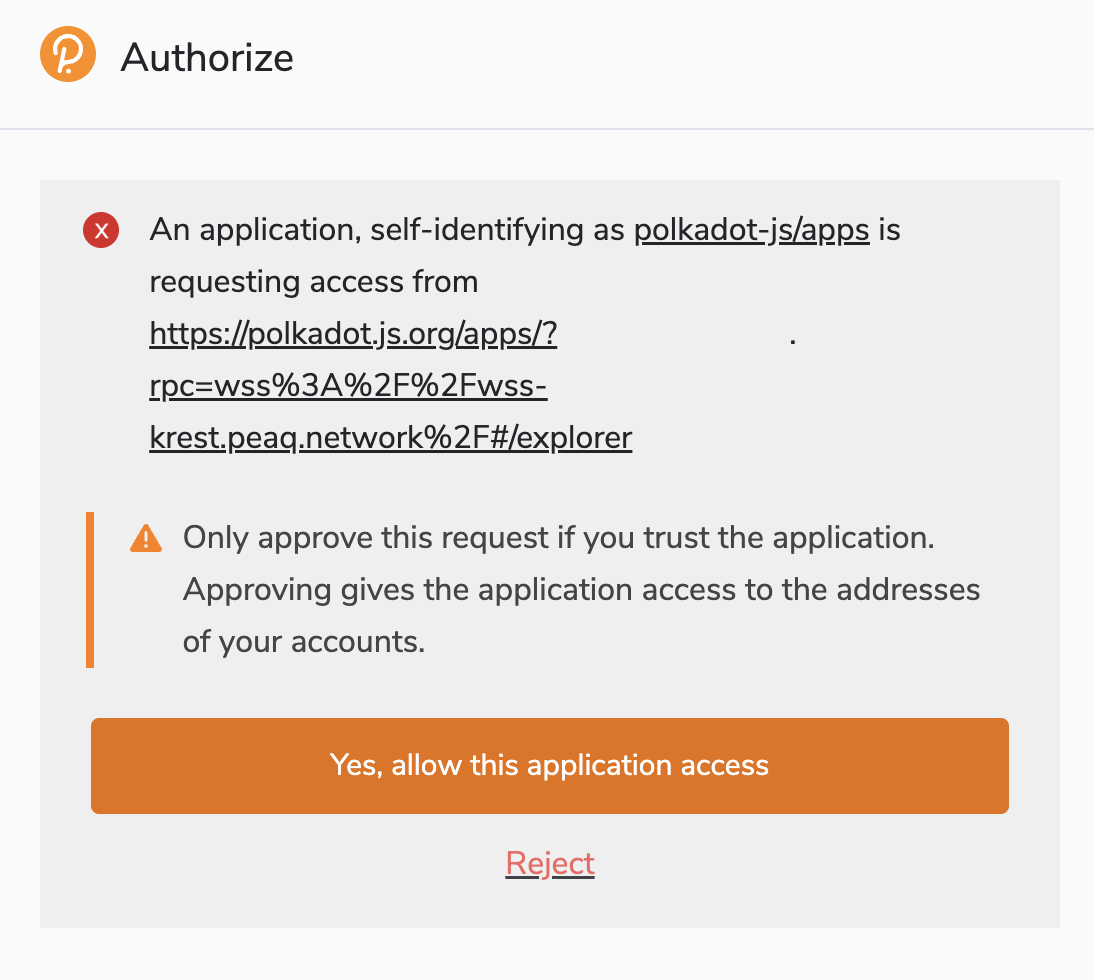
- In the polkadot.js portal click on
Accountsand then onAccountsagain
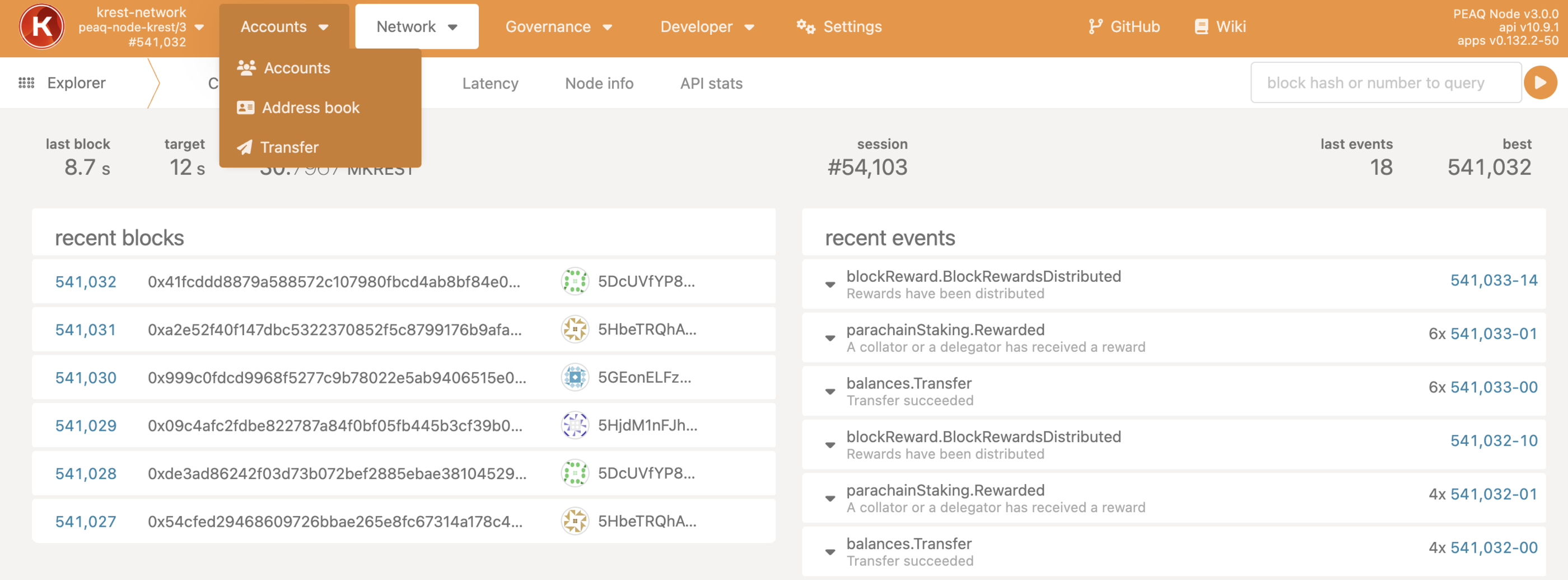
- There you will be able to see your $KREST tokens
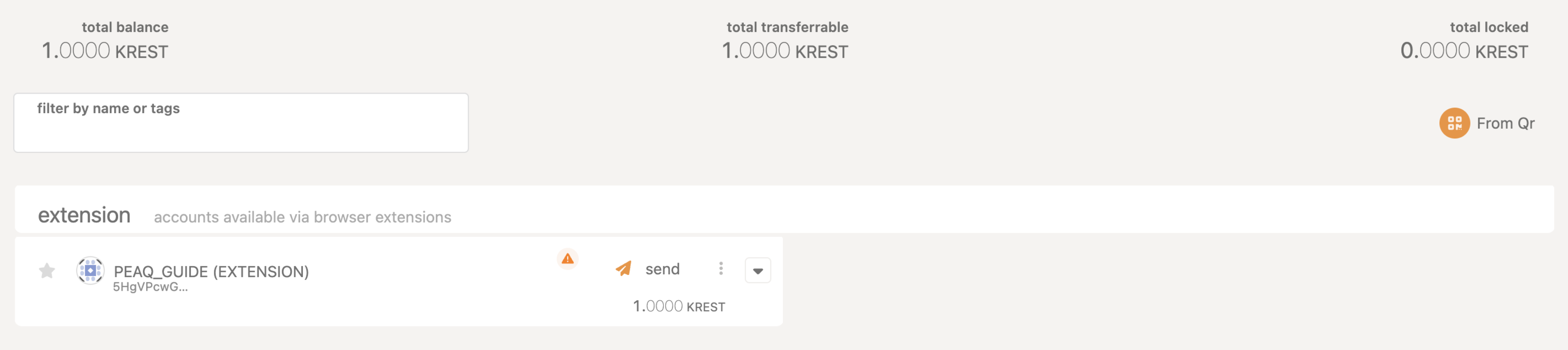
Congrats! Now you can receive $KREST tokens from the exchange to self-custody them.