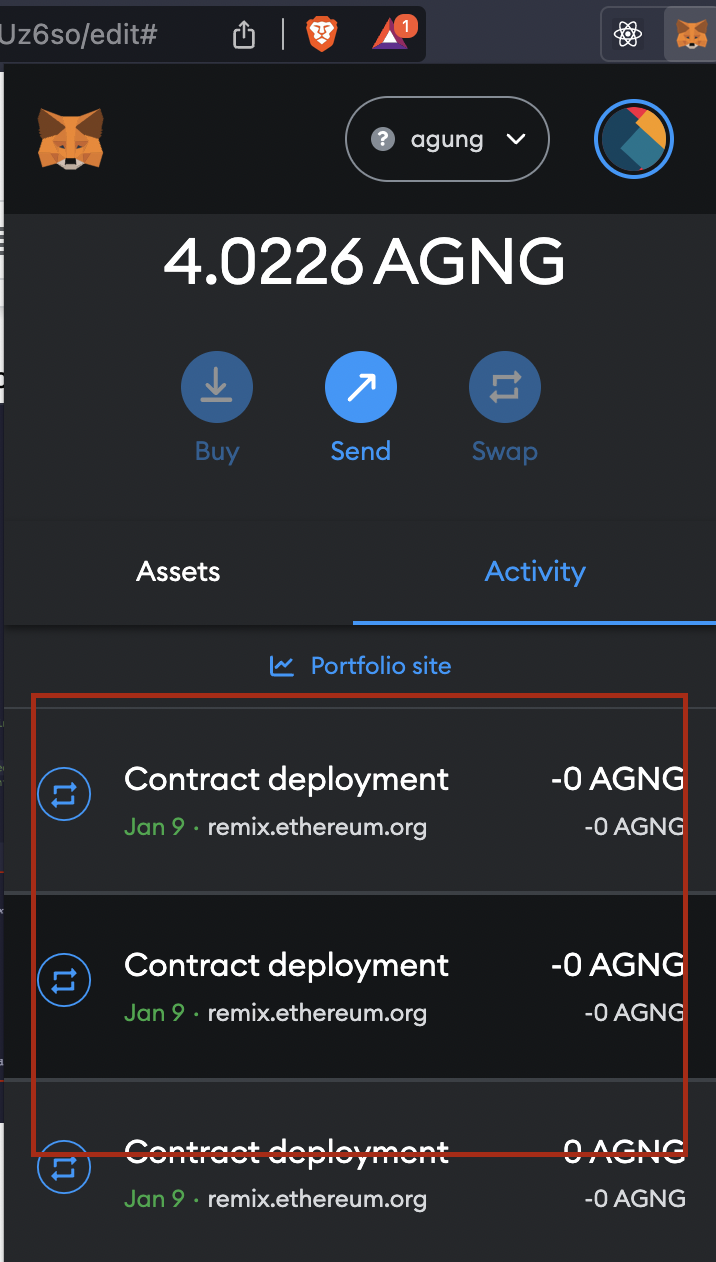Introduction
EVM is short for Ethereum Virtual Machine the Ethereum state machine, which became de-facto standard platform for smart contract development. You can use Solidity or Vyper to develop for the EVM side of the chain. Also, you can deploy your existing EVM smart contracts from other chains by simply changing deploying settings.
Build and Deploy
- Add krest/agung network to Metamask and switch to it. Network details can be found here.
- Open Remix IDE on any of your browsers, select the New File, and enter the file name to create a file for the smart contract.
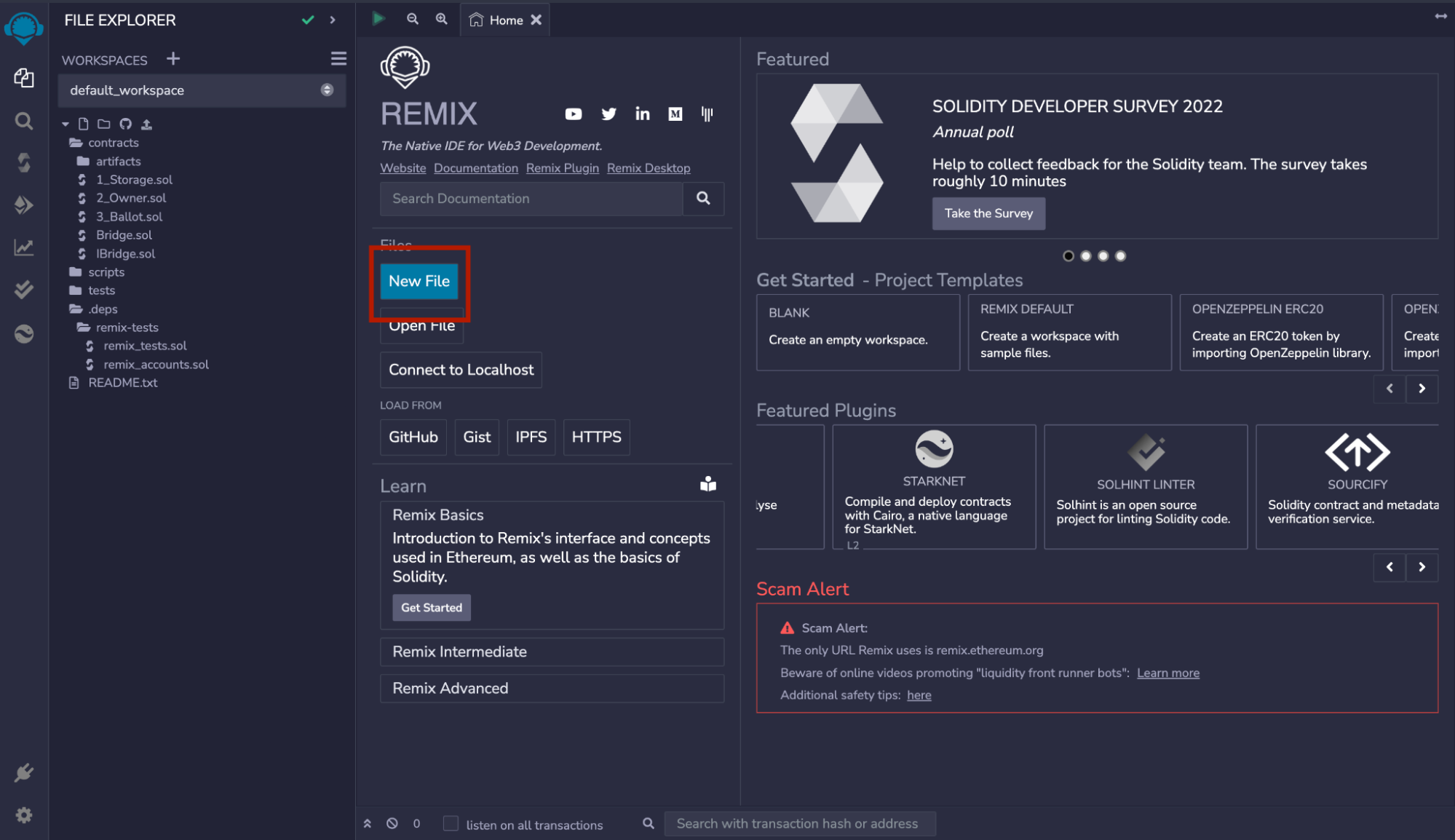
- Paste your solidity contract code in that file.
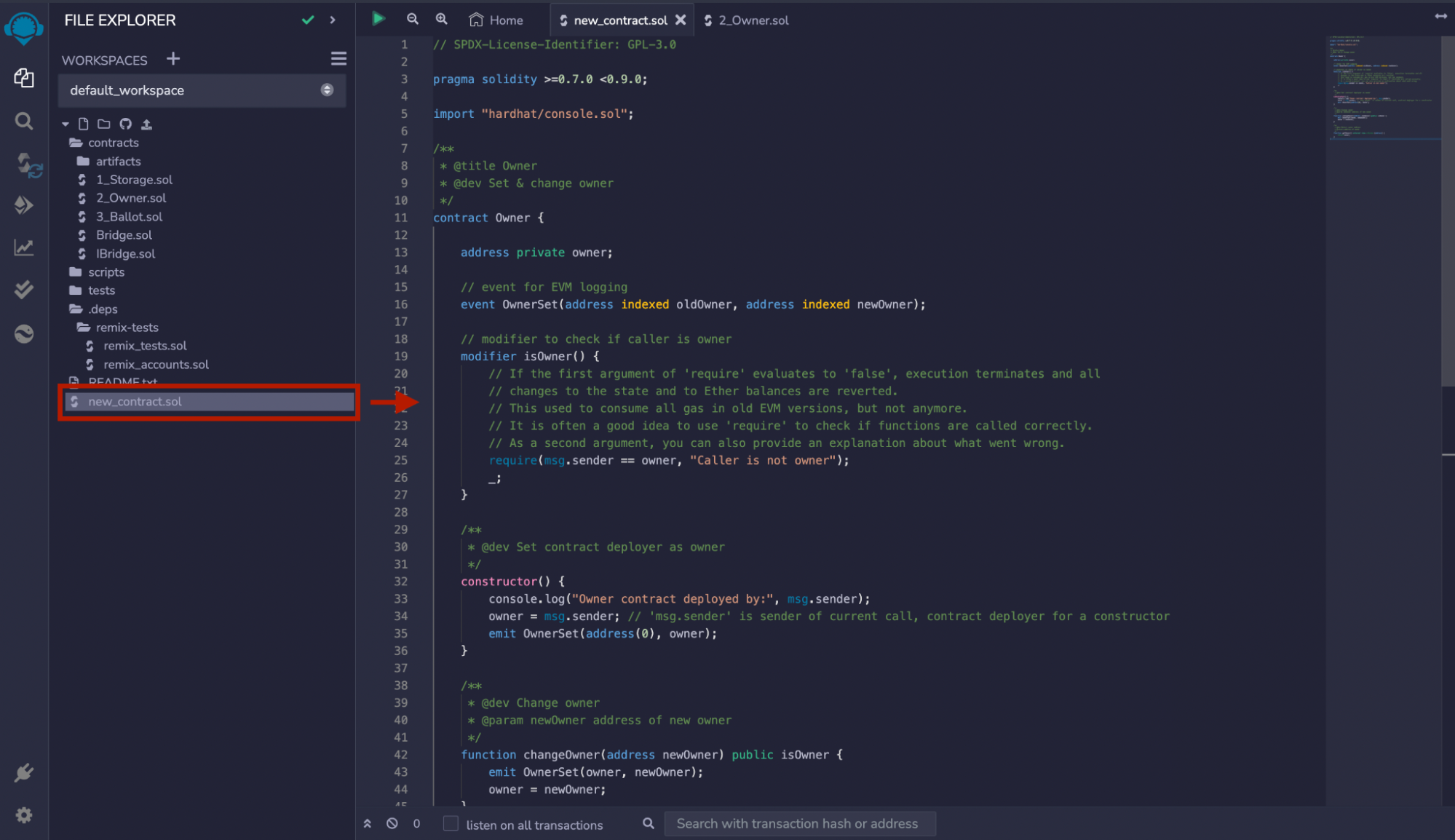
- Now go to the solidity compiler and click on the compile and “compile and run script” buttons to check for any errors before deploying the contract.
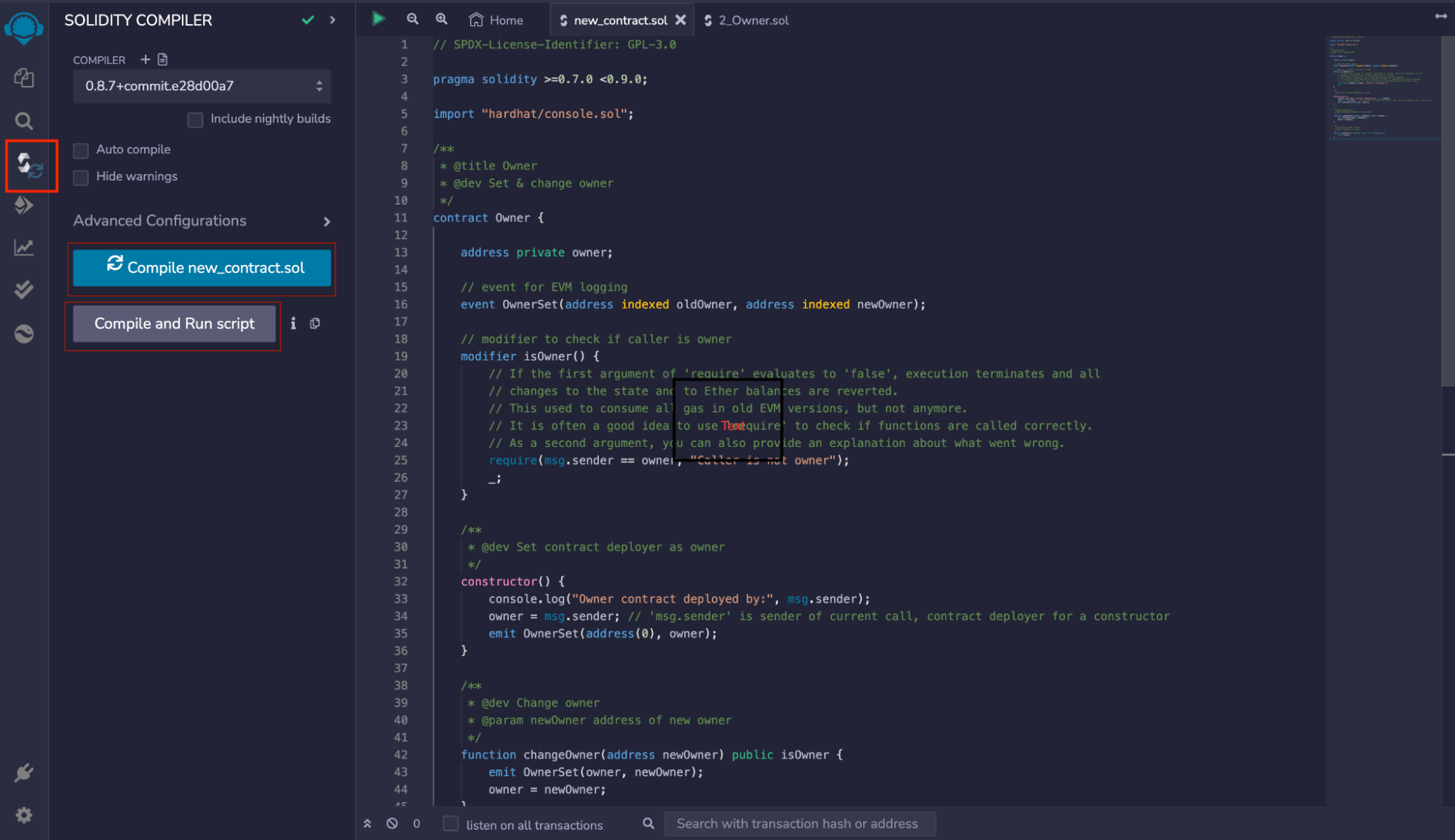
- To Deploy the contract, go to the DEPLOY & RUN TRANSACTIONS tab and select the following options:
- Environment - Injected Provider metamask.
- Account - Select the account you want to deploy the contract with.
- Contract - Select the contract you want to deploy.
After the click on deploy to deploy the contract
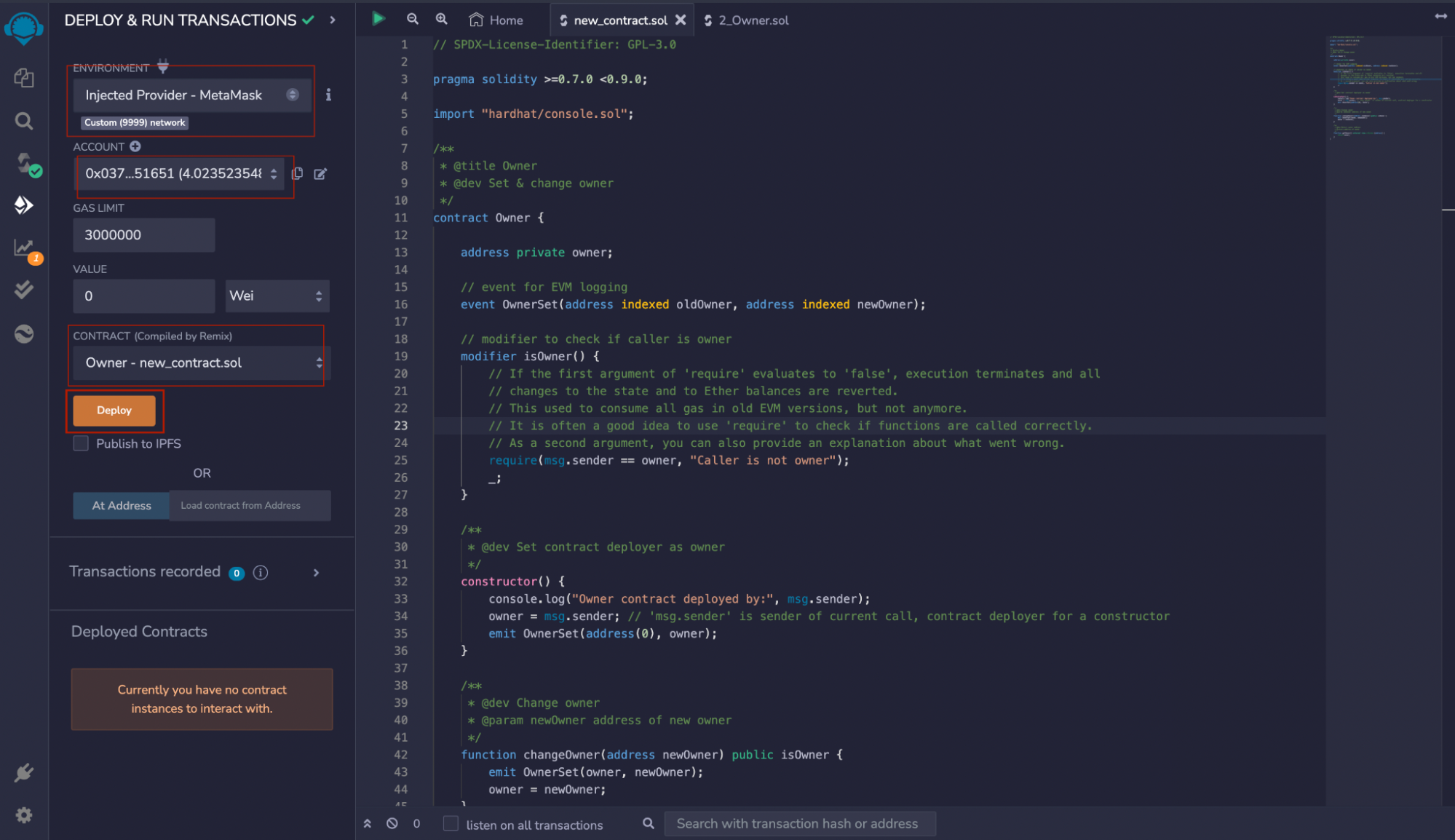
You can check the logs in the terminal to check whether the transaction was successful.
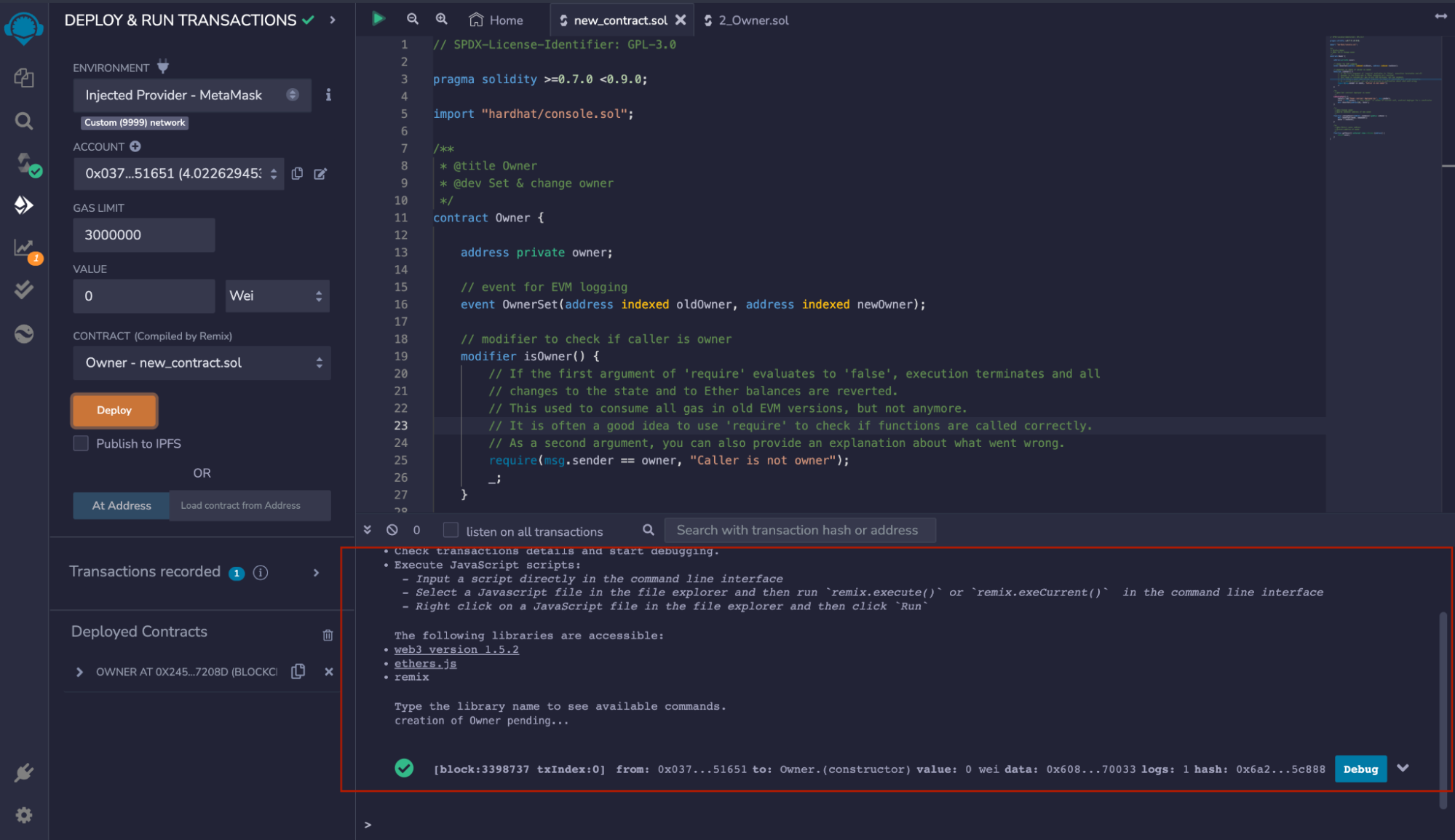
You can also check the transaction in metamask wallet as well.