Adjust Collator Stake
You can change your collator stake at any moment in time.
To Increase Your Stake
Developer → Extrinsics → Submission → parachainStaking -> candidateStakeMore(more)
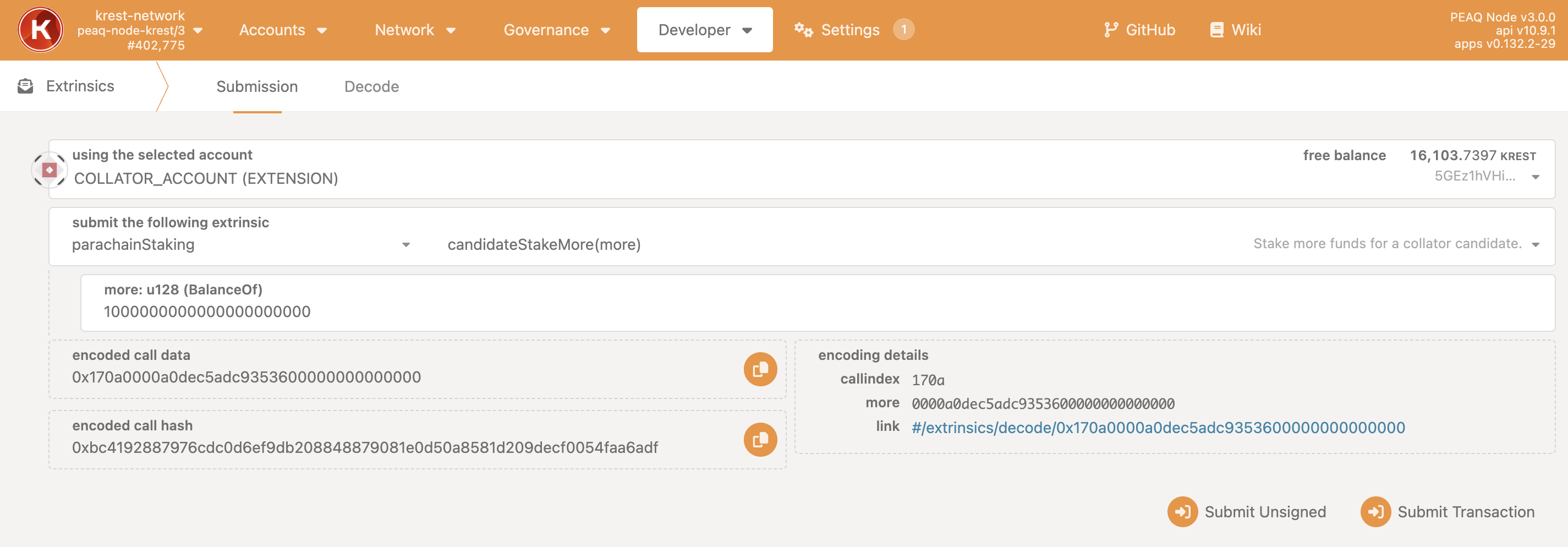
Keep in mind that krest has 18 decimals, so if you want to add 1,000 Tokens, you'll need to enter 1,000,000,000,000,000,000,000.
Enter the amount you would like to add to your stake.
Click
Submit Transaction
To Decrease Your Stake
Developer → Extrinsics → Submission → parachainStaking -> candidateStakeLess(less)
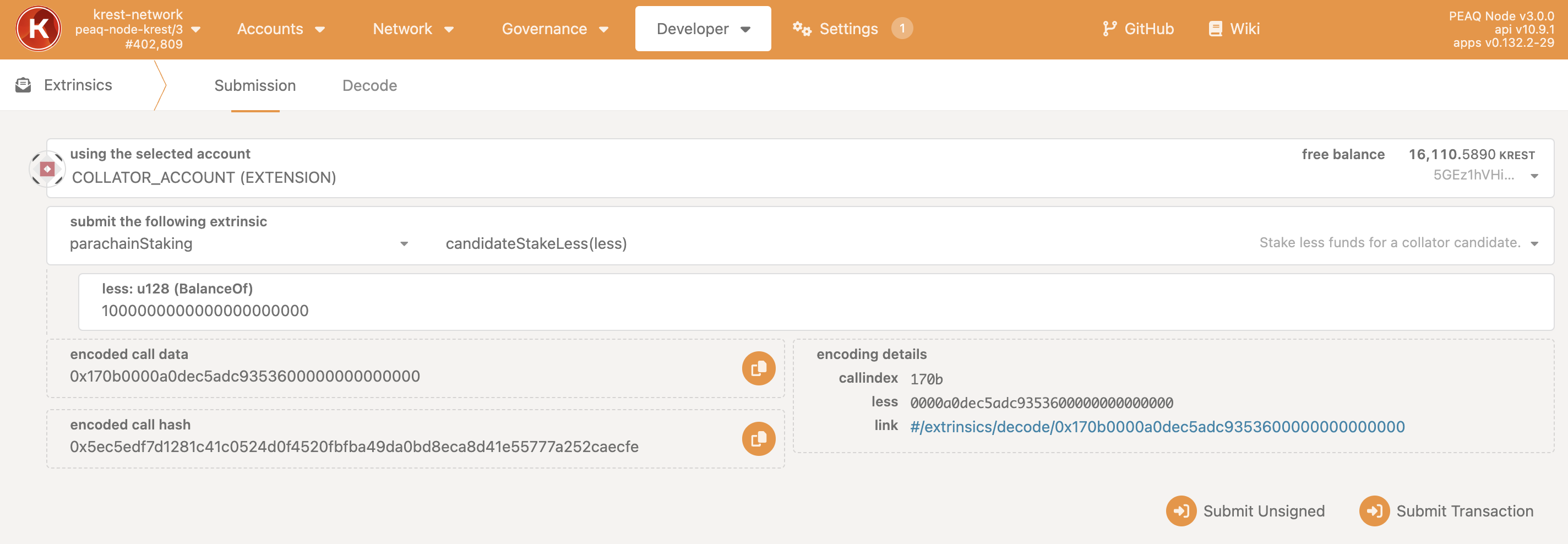
- Enter the amount you would like to subtract from your stake.
Keep in mind that krest has 18 decimals, so if you want to subtract 1,000 Tokens, you'll need to enter 1,000,000,000,000,000,000,000.
- Click
Submit Transaction
Unlock Your Unstaked Tokens
Developer → Extrinsics → Submission → parachainStaking → unlockUnstaked(target)
You will be able to unlock your tokens in 7 days after sending candidateStakeLess. To check when you'll be able to unstake, use:
`
Developer → Chain state → parachainStaking -> unstaking `
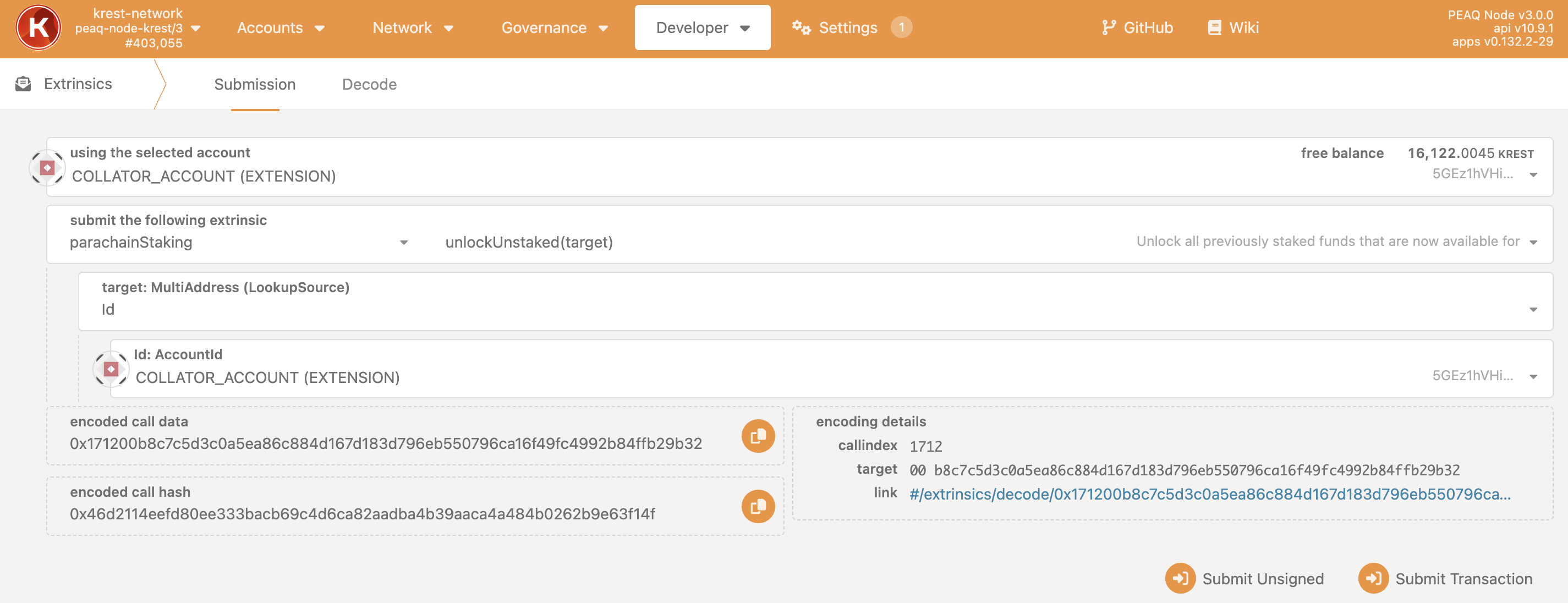
- Select
Idin the dropdown list in the fieldtarget: MultiAddress (LookupSource). - Use the address of your collator account in the
Id:AccountIdfield. - Click
Submit Transaction.